LibreOffice erhält Markdown-Support
Künftig gibt es in LibreOffice einen Import und Export von Markdown-Dateien. Jedoch ist unklar, wann – die Arbeit an der Funktion hat gerade erst begonnen.
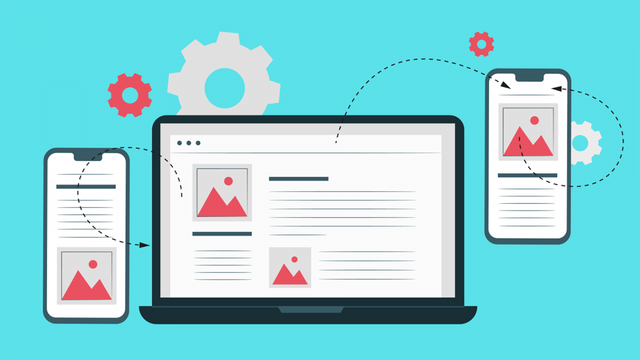
LibreOffice erhält Markdown-Support
Künftig gibt es in LibreOffice einen Import und Export von Markdown-Dateien. Jedoch ist unklar, wann – die Arbeit an der Funktion hat gerade erst begonnen.
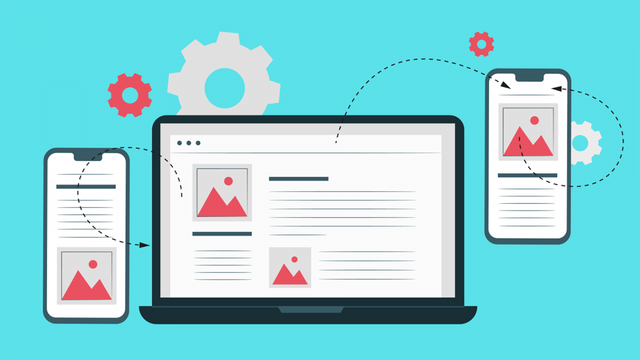
From Word and Excel to LibreOffice: Danish ministry says goodbye to Microsoft
All employees at the Danish Ministry of Digital Affairs are to work without Microsoft. Instead, Linux and LibreOffice will be used, says the minister.
Von Word und Excel zu LibreOffice: Dänisches Ministerium verabschiedet Microsoft
Beim dänischen Digitalministerium sollen alle Angestellten ohne Microsoft auskommen. Stattdessen werde man Linux und LibreOffice nutzen, sagt die Ministerin.
Microsoft Word: Klassischer Speichern-Dialog
Word 365 zeigt beim Speichern immer OneDrive zuerst an. Ich will stattdessen den normalen lokalen Windows-Dateidialog als Standard. Wie geht das?
To other #blind #students, what tools have you used to help you format your papers with #APA styling and #citations? My #university provides #Perrla for free to students, but it doesn't seem to be the most #accessible with #ScreenReaders, at least not the online version. I haven't tried the add-on for #MicrosoftWord. With the online version, though, I don't see any keyboard shortcuts, and when you move into the edit box to start writing a paper, focus gets trapped there and it's hard to get out, so I don't think it's the best tool for me. The only other tool I know of is the reference manager built into Microsoft Word, but it seems to have fewer features and doesn't really help you format your paper like Perrla does, something I was looking forward to since all the APA rules for styling seem hard to remember.
#College #CollegeStudent #accessibility #JAWS #ScreenReaders #writing
@mastoblind @main
Factors:
1. Accessibility. Not everyone has really fast (or stable) internet.
2. Environmental. There's no reason to use more computing power than necessary for the task at hand. It's wasteful. Very few people need the fancy features advanced text editors introduce.
3. Interoperability. Text files I write and send are readable *everywhere.* Try loading up Google Docs on a 1024x768 screen with a 256MB RAM Pentium 3. You'll be lucky if Google Docs even loads.
4. Privacy. A text file is easy to protect. GPG is the most straightforward. It remains small, and there's no way middle-men can read it. Google Docs? Google has root and they're not encrypted from them. So, good luck.
5. Account requirements. Text files require no accounts anywhere. All you need it an Internet connection and a DNS server that'll point your computer the right way. SaaS requires that you also have up-to-date software, a powerful computer, and that you register an account with them to access files shared with you.
6. Storage space. A text file takes kilobytes. A .docx file takes megabytes. My daily journal, which granted has some meta-data but is still plain text, is nearing on 580kb after three years of diligent, detailed journaling. I can't help but doubt that Word would even open a .docx file that large if formatted natively. (Thousands of headings, links, timestamps, etc.)
6. Feature-set. Plain text lets you do enough for 99% of all tasks. Yes, it's not as pretty, but within the bounds of putting characters into a file, you have complete freedom. Proprietary services, on the other hand, have a very very rich feature-set, most of which is irrelevant for 99% of users. The drawback of this is that every user is forced to load these rarely-used functions onto their own computer when the applications load up. That's wasteful, and likely cost the world hundreds of millions in unnecessary energy expenditure already.
TL;DR: Use plain text unless you absolutely positively can't help it. It's seriously better in every way.
#plaintext #emacs #txt #notepad #bloat #bloatware #saas #googledocs #msword #microsoftword #rant
RE: https://fed.bajsicki.com/notes/a6uy06mot0
Cognition Dissemination: A Word About OneDrive
Absolutely do NOT rely on a program with no local saves. Thank you for listening.
https://www.dcgameblog.com/2025/02/cognition-dissemination-a-word-about-onedrive/
#Editorials #Technology #CognitionDissemination #Microsoft #MicrosoftOffice #MicrosoftWord
Tired of inconsistent spacing in your Word docs? Stop hitting Enter multiple times!
My video this week reveals the secrets of paragraph spacing, including "before" and "after" settings, plus line spacing tricks. Learn how to create professional documents with ease. No more messy formatting!
Click the link to watch and transform your Word skills. https://lnkd.in/ekegyBEQ
And as always, I am looking for new video ideas. What's your biggest Word formatting frustration? Share in the replies!
#WordTips #MicrosoftWord #DocumentFormatting #Productivity #TechTips #WordHacks
Dear writers (but also artists of otter kinds), especially those writing smut, kink and everything in between,
Do you publish your work in form of files on various websites? Please for the love of Cthulhu - scrub your metadata! Some programs, particularly Microsoft Word really love to get very intimate with your IRL identity (by integrating with your Microsoft account) and then default to produce all documents with your legal name baked into them.
I've sent 3 messages to writers because 3 writers out of 20 stories I've downloaded off a furry website had their legal name in file metadata. 
This wasn't intended if to believe 2 of responses I've got.
If you care about separation of your online identity and IRL identity, do make sure your documents don't have more than you are willing others to see in the metadata.
@vvelox @SecurityWriter @hollowone
In terms of #Desktop #Apps I disagree:
As for #collaboration tools, I think that @nextcloud and @CollaboraOffice are the way better options than #Office365 and those ain't the only ones on the market either (see #openXchange and other suites)...
And unless you want to make printable stuff, #git and fancy frontends like #gitlab and #gitea exist that make it easy to collaboratetively edit #markdown to the point that it's my go-to solution.
In the end my observation is that most people don't switch because either it's not painful enough and/or they just don't know better and think that #computing must suck as a fact of life!
To all my writer friends that use MS Word - Microsoft has turned their AI bits and bots on to automatically go through anything done via Word.
Here's how to turn it off.
> Programs > Programs and Features > Uninstall Microsoft Office > Open browser > go to https://libreoffice.org > download @libreoffice
Then install LibreOffice on your computer and use Writer instead of Word.
@noodle "discouraged"?
I mean #MicrosoftWord can use #OpenDocument just fine...
Microsoft: Word-Fehler löscht Dokumente, statt sie zu speichern | heise online
https://heise.de/-9964336 #Textverarbeitungsprogramm #Microsoft #MicrosoftWord #Word
Cognition Dissemination: Microsoft Word Bleurgh
The program screwed me over earlier this week. Then it laughed at me.
https://www.dcgameblog.com/2024/08/cognition-dissemination-microsoft-word-bleurgh/
#Editorials #Technology #CognitionDissemination #Microsoft #MicrosoftWord #OneDrive
One Writing Software to Rule Them All (July IWSG)
July 3 question - What are your favorite writing processing (e.g. Word, Scrivener, yWriter, Dabble), writing apps, software, and tools? Why do you recommend them? And which one is your all time favorite that you cannot live without and use daily or at least whenever you write?
I discovered Scrivener some time ago, an
https://kitauthor.com/one-writing-software-to-rule-them-all-july-iwsg/
#AuthorLife #IWSG #MicrosoftWord #WritingSoftware
Happy Monday Everyone!
Tired of pasting text that messes up your document's formatting?
There's now a better way!
Microsoft Word's brand new default paste options can save you a ton of time and frustration. Want to learn how to use it and customise your own preferences?
I've got a quick video showing you exactly how to do it: https://buff.ly/4dJtcWb
#MicrosoftWord #WordTips #Productivity #Office365 #TechTips #YouTube #FediTips
Für alle: Microsoft ändert Standard-Einfügeoption in Word | heise online
https://heise.de/-9713647 #Textverarbeitungsprogramm #Textverarbeitung #MicrosoftWord
Struggling to keep your Word documents organized? Forget the tedious copy-paste shuffle and repetitive formatting tweaks.
The Spike command is your hidden weapon for rearranging text and images with ease. This built-in tool acts like a super-powered clipboard, letting you cut and paste multiple elements in their exact order – saving you tons of time and frustration.
If you are looking for a faster, cleaner way to rearrange text and images in your docs, then check out my quick guide! https://buff.ly/3TZPpX5
Welcome to my first #Word tip video of the year!
Do you hate it when you paste content into a Word document and end up with extra blank lines that you weren't expecting? I know how frustrating it can be to manually delete each line, especially when you have a lot of them.
That’s why I created this video to show you how to easily remove extra lines in Microsoft Word using the Find and Replace functionality. And whilst I use this awesome feature to remove additional blank lines, it is versatile enough that you can use it to remove just about any unwanted items from your Documents.
This simple trick will save you a lot of time and hassle, and make your document look better in mere moments.