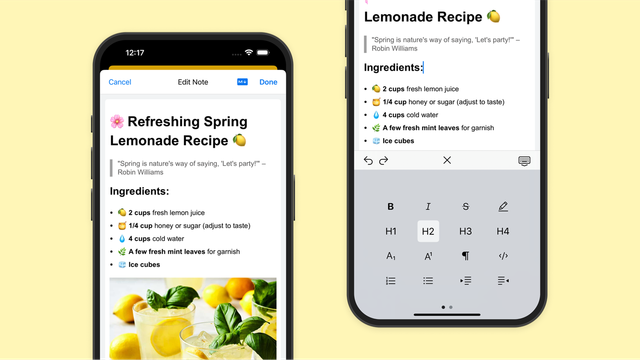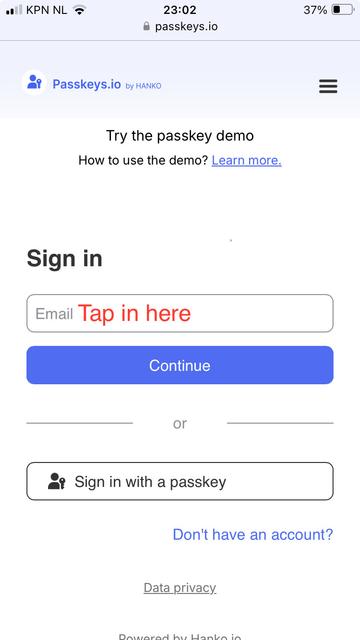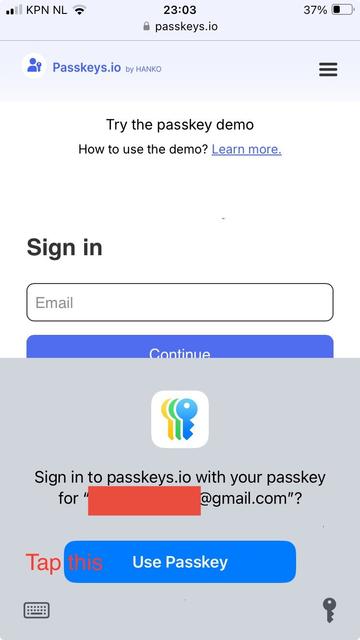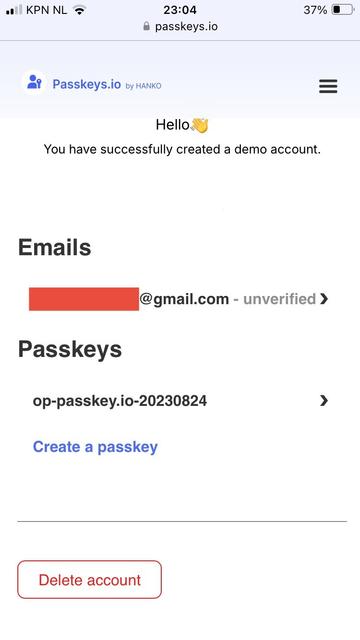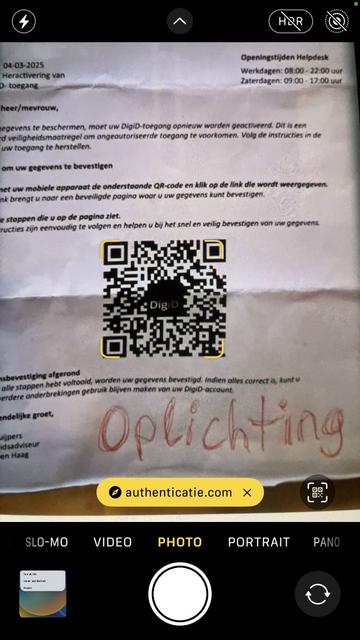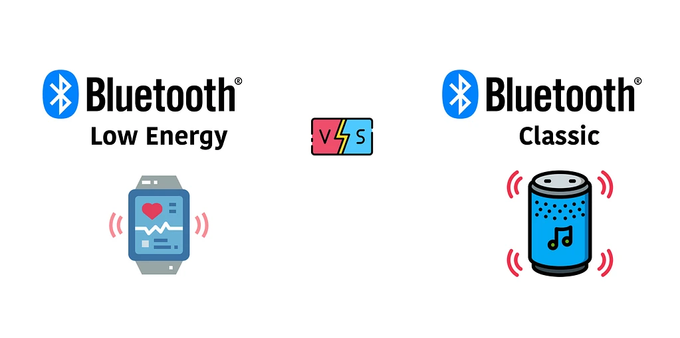@gamingonlinux Does this mean that I'll finally be able to play #StardewValley on my #iPhone or #iPad with mods?
Recent searches
Search options
#ipad
Just got my new IPad m3 13 inch.
I really love that they make IPads this big nowadays, because my hands can cramp up very easyly on smaller screens.
Anyway, now I'm gonna have some fun with it, since I installed #ableton note and #logic pro on it.
#ableton #accessible #accessibility #apple #audio #blind #ipad #logic #music
Hey! Our latest app update for iPhone and iPad is here!
Format your Notes with Markdown & rich text
Fine-tune your Address Bar suggestions
Access past translations with Translation History
Set custom zoom levels for individual sites
7 new UI languages added
…and more. Go try it now, and check out our blog post for all the details: https://vivaldi.com/blog/vivaldi-on-ios-7-2/
New redesign for #UTG pro app
#ios #apple #iphone #ipad #gaming #videogames
Download: https://apps.apple.com/gb/app/utg-up-to-game-pro/id1480143119
Resident Evil 3 arriva su iPhone, iPad e Mac
#AppStore #Capcom #GameNews #Gamer #Gaming #iOS #iPad #iPadOS #iPhone #Mac #macOS #Notizie #Novità #Prezzo #Requisiti #ResidentEvil #ResidentEvil3 #Tecnologia #VideoGame #Videogiochi
https://www.ceotech.it/resident-evil-3-arriva-su-iphone-ipad-e-mac/
@zak @zenbrowser : a still unfixed vulnerability: if NOT using Touch ID, on some websites you may be able to sign in using a passkey WITHOUT authenticating locally - using biometrics or your passcode (screen unlock code).
This vulnerability also exists WITH Touch ID set up, provided that "Password Autofill" is disabled.
BTW this vulnerability also permits access to:
• https://icloud.com
• https://account.apple.com
(When asked to provide your fingerprint, tap the X at the top right and tap in the "Email" field one more time).
This is a HUGE risk for people who do not want to use biometrics: if a thief grabs their iPhone when unlocked, or watches them enter their passcode and later steals their iPhone, the thief can use ALL of the owner's passwords and some of their passkeys stored in the "Passwords" app (formerly known as iCloud Keychain).
This increases the risks of theft as shown by WSJ's Joanna Stern in https://youtube.com/watch?v=QUYODQB_2wQ.
In addition, a (grand) child or anyone else who (shortly) borrows your iPhone/iPad may have access to more of your cloud-accounts than you're aware of.
Workaround if you don't want to use biometrics to unlock your iPhone/iPad (this does not fix any problem if a thief learns (or successfully guesses) your passcode (screen unlock PIN or password):
• Set up a Touch ID anyway, for example for your left pinky finger (if you're righthanded)
• Disable "iPhone Unlock" in "Touch ID and Passcode" (visible in the first screenshot).
• Use a safer password manager (such as KeePassium) than the Apple "Passwords" app (iCloud KeyChain).
In any case:
• Make sure that "Password Autofill" (in settings -> "Touch ID and Passcode") is set to ENABLED;
• When you enter your passcode in a public place (such as a bar, bus or train), make very sure that nobody gets to see you enter it.
It's been 2 months now since I switched one of my kids from an #apple #ipad to a #GooglePixel tablet.
Honestly, it's way way better. App updates are automatic and transparent, no weird creepy iCloud being forced down my throat, and Family Link is a much better way to do parental control.
So if you're buying a tablet for your kids, highly recommend the pixel tablet over the ipad
If you need a newer iPad, but don't want Apple's "intelligence," this sounds like a solid option.
It's got me thinking about finally upgrading my old 5th gen device. #iPad https://arstechnica.com/apple/2025/03/apples-349-ipad-11-is-missing-a-lot-but-its-still-all-the-ipad-most-people-need/?utm_social-type=owned

N.a.v. een discussie met een Anonieme reageerder in https://security.nl/posting/879896: als je een QR-code scant, check dan altijd waar jouw browser naar toe gestuurd wordt.
(In https://www.security.nl/posting/879514/rant+-+onveiliginternetten_nl beschreef ik, naast de risico's bij http:// i.p.v. https://, de potentiële ellende bij het gebruik van URL-verkorters zoals "bit.ly" of "s.id" - zo'n verdachte bloedzuiger-domeinnaam moet je überhaupt niet willen bezoeken).
Als je op een iPhone of iPad de camera start en boven de QR-code houdt, zie je de domeinnaam van de website waar de browser naar toe gestuurd wordt als je akkoord gaat. Zie de eerste screenshot (druk op Alt in het plaatje voor meer info).
Twee problemen:
1) Je ziet *niet* of het om een https:// of om een http:// link gaat;
2) Als *niet* Safari maar een andere browser als standaard is ingesteld, zoals Firefox, zie je *in plaats van* de domeinnaam:
"Open in Firefox"
(Dan heb je dus geen idee).
De tweede screenshot is van een "app" die iedereen zélf kan maken; hoe beschreef ik vorig jaar (uitgebreid) in https://www.security.nl/posting/829026/iOS+QR-scanner%3A+DHZ%21.
Als de link met http:// begint (of zonder protocol begint, met als gevolg dat de meeste browsers er zelf http:// vóór zetten), vraagt die app of je het protocol in https:// wilt wijzigen vóórdat de link in de standaard browser wordt geopend (of, naar keuze, naar het klembord wordt gekopieerd).
Neuer Artikel auf iPhone-Blog.ch veröffentlicht:
Neues iPad ohne Apple Intelligence und iPad Air mit M3
Apple hat das iPad Line-up aktualisiert. Die Hardware des iPad sowie des iPad Air wurde überarbeitet. Das klassische iPad ist nach wie vor ein tolles Gerät, ich nutze täglich ein iPad 9. Generation. Doch jetzt gibt es dieses iPad bereits in der 11. Generation. In diesem neuen i…
Artikel lesen: https://www.iphone-blog.ch/2025/03/13/neues-ipad-ohne-apple-intelligence-und-ipad-air-mit-m3/
6/10
This is the #Ipad Kensington Key Folio Pro K39357US.
This #Bluetooth chiclet #Keyboard is fantastic! It is sleek, responsive and feels modern. It also has a decent layout and doesn’t forget the right shift key like the previous Key Folio.
Once again it effortlessly connected to all of my iPaqs (111, 210, HX2495, HX2795b) and surprisingly also connected to my #Dell Axim X51V using Passkey 1234!
5/10
Next up is the #Ipad Kensington Key Folio K39294.
It’s a #Bluetooth 2.0 spill proof rubber covered #Keyboard that drove me crazy due to the right shift key being absent. LOL.
It’s connectivity was identical to the Freedom Pro. It easily connected to all of my iPaqs (111, 210, HX2495, HX2795b) and unfortunately refused to connect to any of my #Dell Axim X50 and X51 series.
2/10
Unfortunately after talking with people & reading up on the #Bluetooth protocol I learned that Bluetooth Classic (1, 2, & 3) is not compatible with the current Bluetooth LE (4, 5, etc.). I had no idea!
A new keyboard seemed doubtful and everyone I talked to suggested buying an old expensive #PocketPC or #PDA #Keyboard but then I got a great suggestion; get an old #Ipad keyboard.
Those are plentiful and cheap!
My best #apps list has returned!
Every month in the #newsletter, I'll be picking a bunch that I've been using lately.
In this first edition, six apps are listed — is one yours?
#iPhone #iPad #Mac #Apple
https://darylbaxter.com/posts/springboard-best-ios-mac-apps-march-2025/
Apple patches 0-day exploited in “extremely sophisticated attack” - Apple on Tuesday patched a critical zero-day vulnerability in virtually al... - https://arstechnica.com/security/2025/03/apple-patches-0-day-exploited-in-extremely-sophisticated-attack/ #security #zeroday #biz #ipados #iphone #apple #ipad #ios
Okay fedi-zens... I'm looking for something that will fit in my middle cup holder and hold my 11" #iPadAir with its #magickeyboard.
Any ideas?
The #SEO on that is CRAZY! I just want to be able to put in on a stand and use it from the driver's seat of my #Honda #Odyssey when I'm parked to do work.
I can find #iPad cup mounted stands, but nothing that fits the magic keyboard!!! I want the keyboard and trackpad too!
TIA
ps: Amazon pref for ease of shipment.
pps: boosts appreciated!
Does anyone have the Apple Magic Keyboard for their iPad? Do you like it? What’s the difference between the Apple version and Logitech version, besides name and cost?
Apple soll User Interfaces umbauen
iOS, macOS und iPadOS sollen bald so ähnlich ausschauen, wie visionOS. Das haben Insider verraten. Für iPhones wäre es der größte Umbau seit 2013.