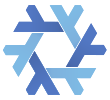@Em0nM4stodon
My #NixOS #setup. Even when I #ported it once to #another #machine, I #forgot to add the #user #password. So I kind of went into a #ghost user #session. All i did is #reboot and chose previous #generation corrected my #config and that's all. No need for #backup, #rescue #disk etc. I corrected my configs, now it's truly portable. All my setup is #rock #solid #stable and never #broke it though I use a lot of #unstable #packages. #Nix and #NixOS are just
#backup
Moin, wichtige Aufgabe im #WhatsApp, bei der nichts schiefgehen darf. Da ich selbst Meta nicht nutze, Frage an #Schwarmintelligenz, bitte um #Hilfe:
- Person ist vor längerem von #Handy A auf Handy B umgestiegen. Beide #Android (#Samsung)
- Hat zumindest aktiv wohl kein #Backup gemacht
- Möchte nun einen #Chatverlauf vom Handy A sichern, egal wie. Auch Verlauf auf B könnte gelöscht werden.
- (An #Screenshots schon gedacht. Hauptsache wir kommen an den #Chat)
Es ist wichtig weil: >>>
@netzpolitik_feed @klinkhart.bsky.social
3 Regeln im Umgang mit der PolizeiKeine Aussagen
Keine freiwilligen Maßnahmen
Nichts unterschreiben
Das #smartphone rausgeben, gar entsperrt raus rücken gilt als freiwillige Maßnahme.
Grundsätzlich gilt: NEIN, du milderst keine Strafe oder hast sonst einen Vorteil, wenn du der #polizei die Arbeit erleichterst! Du senkst nur die Chancen deiner Verteidigung vor Gericht.
Außerdem:
Immer Backups haben. Kein #backup, kein Mitleid.
#TheMetalDogArticleList
#Blabbermouth
L.A. GUNS Frontman PHIL LEWIS Offers Advice To Young Musicians: 'You Should Have Some Kind Of A Backup'
#apple #macintosh #mac #macos #timemachine #backup
Da ist mir doch gerade eingefallen, dass ich in meiner Breakout-Box (diverse Anschlüsse via Thunderbolt) noch eine 2TB M2 SSD schlummern habe und kein Backup-Laufwerk mehr besitze.
Schnell mal die Platte umpartitioniert und 512 GB frei geschaufelt. Dann die Platte als Time Machine Backup Platte deklariert und nun sichert mir mein Mac alles brav weg. (1/2)
Updated Nextcloud AIO to the latest version and it stopped working .. Spent the last 5 hours trying to resolve the internal error with no luck.
Now restoring a two month old backup .. I'm tired of this shit.
This is not the first time I'm losing important data after an update.
19 attempts to obtain explanation from Micro$oft later, user still locked out of 30 yrs of photos https://www.windowscentral.com/software-apps/onedrive-user-locked-out-of-30-years-worth-of-photos #M$ #microsoft #windows #cloud #backup #storage

#Signal bekommt E2E-verschlüsselte Cloud-Backups, die man nun unter #Android testen kann: https://community.signalusers.org/t/public-signal-backups-testing/
Die neuen #Backups sollen dann übrigens auch dann auch plattformübergreifend nutzbar sein, was auch endlich den Umzug der Chatinhalte zwischen Android und iOS ermöglicht.
Auch lokale Backups sollen deutlich besser werden. Bleibt zu hoffen, dass sie dann endlich inkrementell funktionieren.
@cleverboi @FandaSin @BrodieOnLinux @neal to answer your question stuff like @rasteri 's #Wee86 * & #WeeCee ** are quite common in #embedded & #industrial setups because as much superior the #Atom Z520 and E3815 are, these have been discontinued unlike the #Vortex86 SoCs!
- Plus there is no good #ISA support with modern SoC's (Pretty shure not even on AMD's SoC's & #VIA has axed their #ix86)...
Yes, I hate #Microsoft & dislike the fact that people.use #MSDOS despite it being deprecated longer than #WindowsXP exists but someone's gotta have to do #DataRecovery or at least #backup & #restore said systems' drives...
https://infosec.space/@kkarhan/114738983433662865
I also remember backing up onto #floppy disks back in the day, but this has always been rather impractical.
The #IBMPC #XT had a 10MB #HDD and 360kB FDD, so with a 2:1 compression ratio, you'd need 15 disks to back the machine up.
This didn't change much in the early '90s. You had a 1440kB FDD, but you also had a 40MB HDD, so you'd need 14 floppies to back it up.
The introduction of USB HDDs, especially compact bus-powered ones, has *greatly* improved the #backup situation.
Just ssh'd into two computers and started a #backup running on both of them.
One of them backs up onto a USB hard drive plugged into it. The other one ssh's into the first one and backs up onto that same USB HDD.
It struck me that this would have been impossible back in the day when we used tape for backup. Network backup was a thing, but each tape drive could be used by only one computer at a time, and each tape held only one computer's backup(s).
Reluctantly, about to pay for a 5TB #GoogleDrive subscription because it will cover my whole Let's Play/Stream archive folder.
Been using #idrive backup but it just. Doesn't work with a data set this big, backups never complete.
Not sure there is another competitively priced option. Would love an excuse to pay google less, but it needs to be GOOD. This is a business-tier need.
Hey all,
If I'm using CloneZilla to make a backup of my hard drives, how much space will that take up? 1:1? Is there any compression? How much?
I've got over a TB between my SSDs and I'd prefer not to have to buy a 1.5TB USB stick for the backup. But I will if that's what it takes.
thanks.
Switch 2 users report online console bans after running personal game “backups” https://arstechni.ca/mcVx #migswitch #migflash #Nintendo #switch2 #Gaming #backup #Switch #iracy
Addendum: Thanks everyone for their input so far!
###
Stupid #Linux / #Unix question - honest answers please! 
Why not shove all configuration files in a git?
- Obviously not the ones that actually matter like
id_rsaand/or some other private keys / certificates...
But like regular #SystemConfiguration files.
- In all seriousness noone should actually do this with a public
gitbut then again noone puts their Ansible public either.
What did I miss with my train of thought, folks?
I've been migrating from Big/US Tech due to #privacy reasons for a while. I use #Proton since 2021, #Mastodon since 2022, etc.
One of the things I was reluctant to change was my off-site #backup solution: #Backblaze B2.
Reason? Price. It costs me ~$2.50/month to store ~500GB.
I already knew what to switch to: #Hetzner Box.
But it costs €3.87/month flat for 1TB. So I was waiting for my "stuff" (mostly photos) to grow enough to be worth it.
Today I decided to put my money where my mouth is!
Are there any plans for incremental #backups aka a more efficient #backup process for #Signal chats? I'm not too fond of writing a daily backup file of several gigabytes to my device storage and Signal occupying triple that amount of space for Signal to have these backups succeed. @signalapp @Mer__edith
Added 𝗨𝗣𝗗𝗔𝗧𝗘 𝟭 - 𝗛𝗶𝗴𝗵 𝗛𝗼𝗽𝗲𝘀 to 𝗙𝗮𝗶𝗹𝗲𝗱 𝗕𝗮𝗰𝗸𝘂𝗽 𝗦𝗲𝗿𝘃𝗲𝗿 𝗕𝘂𝗶𝗹𝗱 article.
https://vermaden.wordpress.com/2025/05/28/failed-backup-server-build/#high-hopes
Sporadic reminder to do a #backup of your #Mastodon account (i.e. request an #archive from your instance)!
Even in the Fediverse servers crash and instance admins turn rogue, and all of a sudden you may be left with nothing but the last archive.org snapshot of your account, so... request your archives, folks!