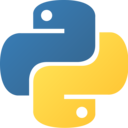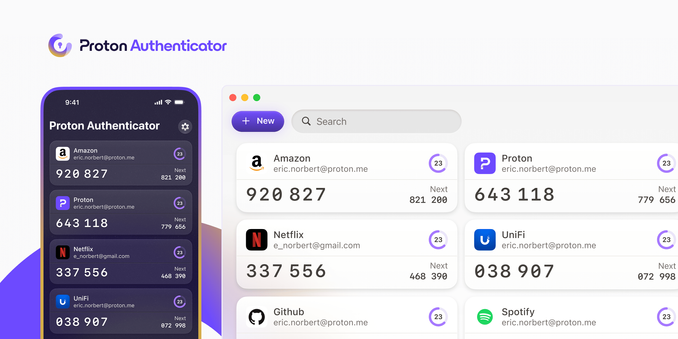I should have listened to others about writing on the Mac with VoiceOver and a Braille display. Microsoft Word is sluggish, adds random characters, and makes uni work a nightmare. IA Writer was the most stable of the alternatives but still sluggish, although it didn’t insert random characters. On macOS I couldn’t find a way to convert from Markdown to Word format like I can on iOS. Nisus Writer was also better than Word but still had quirks. I have to work in a document that contains all the questions, and IA Writer did a great job of converting it to Markdown. I’m now thinking of trading the Mac in for an iPad, which I know works well with Markdown and Word conversion. I love the Mac in other respects, but this one issue is a deal breaker. I’m also having problems browsing the web using Braille. I want to use the rotor like on iOS, but it won’t work at all. Even though I know there are headings on the page, I get a ding every time I try to use the rotor. #VoiceOver #BrailleDisplay #MacAccessibility #BlindTech #MacOS #MicrosoftWord #UniLife #iPadPro
Is this thing on?