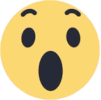Are you seeing too much of certain topics on Mastodon?
You can customise what you see using Mastodon's "Filters" feature:
https://fedi.tips/filtering-your-timeline-to-hide-posts-on-mastodon
Filters let you automatically hide posts containing specific words, phrases, parts of words, hashtags, links or emoji.
Filtered posts can either be either hidden completely, or displayed behind a content warning so you can click them open if needed. You can also set up multiple filters if you want.