#docker
Hey #GetFediHired,
After some layoffs in my current company, I am looking for some #softwaredevelopment job, #remote only. I can work in the #EU or would be able to travel some weeks during the year.
I am fluent in #PHP, #Symfony, #Golang, #gRPC, #REST and #GraphQL #API, #Docker, #Ansible, Event Streaming and modern software development in general with experience of over 15 years in various roles - from senior engineer to CTO. I value good software architecture, tests, documentation in combination with valuable communication and discussions.
Find my CV here: https://www.codedge.de/cv
If that sounds like something, drop me a message or reply. Cheers!
Carta is hiring Director of Engineering, Infrastructure
#golang #java #python #grpc #aws #docker #kubernetes #postgresql #terraform
Waterloo, Canada
Full-time
Carta
Job details https://jobsfordevelopers.com/jobs/director-of-engineering-infrastructure-at-carta-com-apr-4-2025-de842b?utm_source=mastodon.world&utm_medium=social&utm_campaign=posting
#jobalert #jobsearch #hiring
Docker and it’s Internal Networking
Had an interesting little issue happen today. I have a VPS where I host this and several other wordpress instances for friends. All of it runs inside nice orderly docker containers dictated by a compose file. All of them share the same network to talk to the reverse proxy.
The wordpress container talks to the database container through docker’s use of internal DNS referencing the name of the service. Considering I use the same template for each instance there’s now a whole bunch of wpdb containers and no clear way to tell which one is which.
Its laid out more clearly here by someone who was experiencing the same intermittent database errors.
https://stackoverflow.com/questions/78983153/intermittent-error-establishing-a-database-connection-errors-with-wordpress-on
Turns out there’s a several years old discussion about this on docker-compose github: https://github.com/docker/compose/issues/8223
Best workaround for now is to have clearly labeled aliases for your database containers, and tell your app to connect to that hostname!

The new Kubernetes mount-an-OCI-artifact feature got me thinking about backups, layers, data locality, and deduplication via CAS.
Imagine using image layers as snapshots and pushing images as your application's data backup. Then by specifying latest* for the volume mount it would automatically come up with eagerly-cached, local data.
I don't think CAS helps our case for storage here as a layer-snapshot mapping isn't granular enough. Of course it's not like you'd want to redesign your Postgres paging configuration entirely around a better mapping to image layers but there's something there...
Registry-side you could do periodic compaction, archival, export etc.
OCI image layers are already limited though last time I checked. Nix maps derivations (think packages) to layers and neither OCI nor the tooling were designed for that kind of blowout. Could be tackled though.
*yes yes, anti pattern. Hold ur underwear a moment.
A practical guide on how to use the GitHub MCP server.
https://github.blog/ai-and-ml/generative-ai/a-practical-guide-on-how-to-use-the-github-mcp-server/

Yesterday I was sitting in this meeting I had no business being in, bored out of my mind, when I ran across this post from @joel.
https://fosstodon.org/@joel/114942666808163058
I've been using Feedly since Google Reader bit the dust, but I've been looking for an excuse not to (meaning I'm lazy and haven't gotten to it).
With some time on my hands, I fired up #FreshRSS in a #Docker container, imported my feeds, and away I go!
It seems really nice, even just base features. Just need a nice Android client now.
I've finally completed most of the guides I was planning on adding to my #Homelab Wiki - now it's got guides on setting up #Portainer, #Immich, #Jellyfin, #ErsatzTV, #OpenMediaVault (#OMV), and even #HomeAssistant - all of these (besides Jellyfin and ErsatzTV, those are on #Proxmox) are hosted on my #RaspberryPi in my homelab.
Most importantly though, I've organised the wiki a lil better - into different courses. The first course details the type of hardware you're going to want to assemble - a beefy server (with only consumer parts) or a mini server (i.e. an #SBC), or whether you'd like to deploy a #NAS, followed by a course to setting up and managing a hypervisor (including #ESXi, but really, use Proxmox - which is #FOSS and plain better).
There's also a whole course on all sorts of 'host deployment environments' (i.e. where your application is hosted on, like #VM, #Docker, #Kubernetes, and #LXC) you could have in your homelab. (One of the) Most importantly, a course on networking - which covers valuable topics like setting up a domain, free or paid, and setting up a reverse proxy for serving your hosted applications publicly, securely.
There's still some stuffs I gotta add, like a complete guide on setting up #TrueNAS (which I've set up for many years at this point, without much documentation on how I did it - so I gotta find an opp to replicate it, when I have extra hardware maybe), but I'm pretty happy with it at this point. If you're planning to get into homelabbing, or even if you're already in it - maybe check it out 
https://github.com/irfanhakim-as/homelab-wiki
RE: https://sakurajima.social/notes/a9so79m6ze
My #homelab wiki is getting really complicated to organise and write for haha, but it's definitely getting more interesting topics like more #RaspberryPi stuffs, #Docker, and some cool stuffs like #OpenMediaVault and #HomeAssistant. I'm taking my sweet time to update them 'properly' and hope it'll all link/piece together sensibly in the end.
This is partially thanks to me embracing the fact that I just don't (yet) have the resources for a standalone 'mega' homelab (#Proxmox & #Kubernetes based) server cluster that I could simply throw everything to it, hence supplementing that setup with tinier SBC-based servers. Gives me a bit of peace of mind too that things are now more 'spread out'.
The most interesting bit will probably be when I manage to explore replicating a mini version of my #RKE2 Kubernetes cluster, on a single (or at most, two) Raspberry Pi node - maybe based on #k3s, assuming that's better. I'm just not there yet cos I'm kinda reluctant if using something like #k8s on RPi makes much sense since I'm expecting a lot of resources will be wasted that way, when hosting on Docker alone (i.e. on #Portainer) should be leaner. Anyway, if y'all wanna keep an eye on it: https://github.com/irfanhakim-as/homelab-wiki
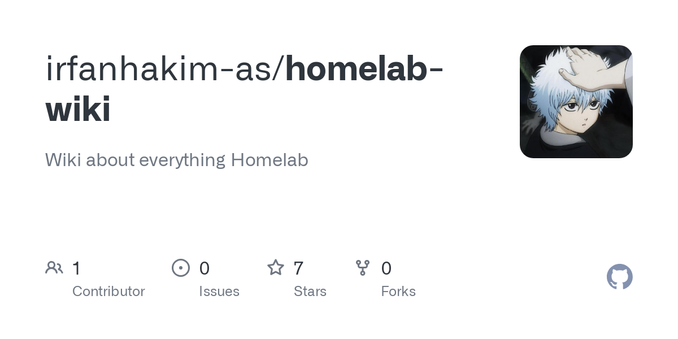
For anyone who wants to self-host their catalog of book video game or movie collections, Koillection is a good open-source option.
It can also be installed using Docker, which can speed up the setup process.
I've only been using this tool for a couple of days, and it looks promising. The only thing that doesn't seem very intuitive at the moment is the scraping system, although its developer has commented on GitHub that they are working on it.
I suppose an alternative would be to keep using #Ubuntu but use a #Docker container that matches #Lambda, but I generally try to avoid #containers unless the project requires them just for ergonomics sake (again, I'm rarely using anything that's not a #NodeJs dependency)
my adventures in self-hosting: day 220 (roller coaster edition)
A new blog post where I discuss how sanity prevailed and I will NOT install my own Lemmy instance. But! Now I'm tempted to set up something else. Thankfully reality for now is disrupting my fanciful plans.: https://news.elenarossini.com/my-so-called-sudo-life/my-adventures-in-self-hosting-day-220-roller-coaster-edition/
#MySoCalledSudoLife #Sharkey #Friendica #GoToSocial #YunoHost #Docker
