This is...well I have no words actually. LOL

This is...well I have no words actually. LOL

Does anyone out there have any tips on how to set up a networked Canon printer in #Linux (#Ubuntu) that requires authentication?
I can install the drivers, my machine sends the job, it even says it's sent successfully. But it never appears at the printer.
I've searched high and low, and at my wit's end with it.
Well this is cool! A migration tool for Windows refugees that installs Kubuntu and migrates all your files directly under Windows, and once it's done and a reboot later, you're in Linux! Neat

#Linux Weekly Roundup for July 13th, 2025: #GNOME 49 Alpha, #Amarok 3.3, #Calibre 8.6, #Ubuntu 24.10 EOL, #CachyOS’s July 2025 release, #Parrot OS 6.4, OBS Studio 31.1, #GParted Live 1.7.0-8 dropping 32-bit support,, #KDE Frameworks 6.16, #Wayland 1.24, #RedHat Enterprise Linux for Business Developers, and more https://9to5linux.com/9to5linux-weekly-roundup-july-13th-2025
Question that appears not to have an easily accessible answer.
I have an Android phone, and a laptop with Ubuntu 20.04 (soon to be upgraded ... shouldn't make a difference).
Currently I can connect them with a USB cable, from the laptop I can see the Android file system, and I can run "rsync" on the appropriate director "over there" to keep an up-to-date copy on my laptop.
I'd very much like to do this wirelessly.
I have bluetooth on both, and they are both on the same local network via WiFi.
What can I use?
I've tried installing GSConnect with no success, and I've tried LocalSend, also with no success.
Help?
#Ubuntu 25.10 (Questing Quokka) Promises Fully Functional Desktop Session on #RISCV, Improved #Wayland Experience on #NVIDIA GPUs, and More https://9to5linux.com/canonical-plans-for-a-fully-functional-desktop-session-on-risc-v-with-ubuntu-25-10
I have a theory about 6-month Linux and BSD upgrades having their own kind of "stability" because there's not as far to go between releases https://zola.passthejoe.net/blog/six-month-stability/
I did it! Today I switched from #Windows 10 to #Ubuntu on my Surface Pro and it mostly works. I still have to work out a few kinks, but I'm really happy.
I also managed quite a feat at work and, thanks to a random internet person, learned that there's something called PMDD.
Overall, it was a pretty successful day.
It took me a few days to upgrade my Mastodon since it required some self-inflicted yak shaving to upgrade my very old version of Ubuntu.
Kagi searches reveal that lots of people have this problem, so here's how I upgraded my very old #Ubuntu to the latest LTS release.
https://anonymoushash.vmbrasseur.com/2025/07/old-ubuntu-upgrade
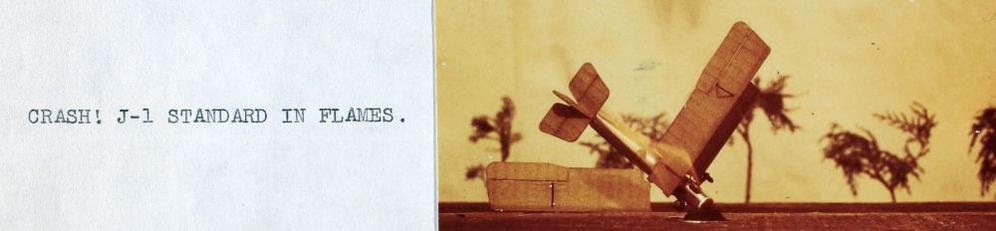
Ubuntu 24.10 went EOL today! Update your systems:
#Ubuntu 24.10 “Oracular Oriole” Reached End of Life, Upgrade to Ubuntu 25.04 “Plucky Puffin” Now https://9to5linux.com/ubuntu-24-10-oracular-oriole-reached-end-of-life-upgrade-to-ubuntu-25-04
Learn Linux with David
(2/2) Das Tragen von Brillen oder der Besitz von Uhren wurde als äußeres Zeichen von Bildung, Intellekt oder „bürgerlicher“ Herkunft interpretiert und machte Menschen verdächtig, zur alten Elite oder zur „Klasse der Ausbeuter“ zu gehören.
Heute fängt es mit #GrapheneOS an, morgen hört es mit #Ubuntu auf. Hört auf, die Leute mit eurem totalitären Dünnpfiff zu belästigen. Nicht jeder hat Bock auf Pol Pot mit roter Khmer-Soße. #ffs #faschisten
Quelle: https://www.spiegel.de/politik/die-zeugen-der-killing-fields-a-bac25497-0002-0001-0000-000055294663

Ubuntu 25.10 will use an A/B boot approach on Raspberry Pi devices to improve the distro's reliability and help mitigate boot failures - but there is a small drawback for users.
https://www.omgubuntu.co.uk/2025/07/ubuntu-raspberry-pi-boot-process-change

I haven't run into issues while installing software I usually use at home every day. Discord, Telegram, Signal, Tuta, Firefox, VLC work without issue. I even installed Spotify because I was curious (I rarely use it on PC).
I need to remind myself to try out LibreWolf some more.
@Tuba is a Fedi client that I've always wanted to try out because I felt it looked the best, I just couldn't use it since I was on Windows. It really does feel good, I just haven't figured out how to change the language to English yet - it's currently in German and missing the option. I'm still using @elk most of the time because I fell in love with it quite a while ago.
Steam works perfectly fine and the two games I've installed run really well and without lag. Die in the Dungeon and Tomb Raider Remastered I-III. That TR isn't laggy at all is very surprising to me.
Just over a week has passed since I've started messing about with Ubuntu. So far, I've felt very little restrictions.
I also learned a few things. At the start, I had issues installing Ubuntu: It kept closing the installation window. I thought it might be my unstable internet, but it wasn't. Ended up being a quick fix that my wife looked up online: Picking safe graphics mode.
Then I looked for a way to install @Tutanota and learned what an 'AppImage' is, and how to install it. This is when I also realised there are several 'app stores' to choose from. I also found out that you have to set specific files to be 'executable' before you can use them.
The 'most complicated' situation I could solve with help of the internet was figuring out how to install the driver for my WiFi USB stick (because my built-in adapter is either broken or simply *sucks*). @ostechnix led me through the lines of commands and checks to make sure it was properly installed. It felt really good when it all worked out.
Min kone har købt ny brugt computer. Virkelig god kvalitet for rimelige penge. Jeg installerer #Ubuntu. Klar på under 20 minutter. Frihed, selvbestemmelse, brugervenlighed.