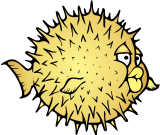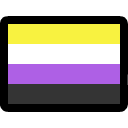@ntnsndr
Are you happy with the default Xournal++ settings on the PineNote? I have tweaked them so much, am tempted to refresh, now that I have a sense of how they feel. I haven't found a good user community, for sharing things like config settings. Not sure what I think of the Pine64 forums. The wiki requires git submissions.
Recent searches
Search options
#pine64
Update on shipping to the US
The PineStore have just set up a special shipping arrangement for US customers. This is done in bulk and will cost customers more, in turn the shipping will be quicker.
Please note that we can't guarantee whether you'll have to pay any extra tax at the border. There is also a 100 USD total cart value limit, this is due to risk as the PineStore are using a flat charge for the shipping method.
Important update for US customers.
The PinePhone, PineTab, and Pinenote are still able to ship from Hong Kong. However, all shipments from China are already suspended due to our shipping service no longer accepting packages.
The effect of the US tariffs start on May 2nd when shipments reach US customs. So please be aware that even if you place an order before May 2nd that it is possible (and likely if ordered close to the date) to be charged the extra tariff fee on top.
Thank You.
Our bridge bots have been unbanned and whitelisted, it turns out this was due to spam coming through the matrix bridge.
We are going to make some changes to help mitigate spam.
Thank you to the Matrix team for helping us out.
Quick heads up, our bridge bots on the Matrix side are continuing to get banned for an unknown reason. Therefore some channels on Matrix are no longer bridging.
IRC, Discord and Telegram remain unaffected, we will continue looking into possible solutions for the time being.
Happy April (no fools this year)!
Another community update is here. This month we report on the return of the PineTab-V, the release of our micro soldering tip set, the imminent release of the StarPro64 SBC and software improvements to the PineTab 2 and PineNote.
And Charlie the Pinecorn returns for April too .
made a small amount of progress
managed to hack an existing image for the #Pine64 #SoQuartz blade for running #AlpineLinux and it works!
i felt that the #RK3566 chip was running a little hot so i decided to add a little heartsink as well
did a little test to see if the NVMe SATA adapter works by hooking up two spare harddrives i had, and they showed up on lsblk
now i just need to design the mounts for the blade and harddrives
The Pine Phone Pro arrived earlier this week. After a few unfocused, false starts I finally got it booting into Gnome and currently installing Waydroid over ssh.
My wife uses a cheesey coupon clipping app (iOS/Android) for doing the groceries and such. I'll need to take a look at what traffic flows in-n-out of this app to see what is being farmed and segregate/container off if required.
We are heavy Signal users but I may use this as an excuse to set up a XMPP server. Twas on the 'roadmap'.
Initial impressions are good. Definitely not as shiny and smooth as an iOS or Android device but - it's a phone. We spent half our lives with dumb rotary dialing doohickeys - we'll survive. lol
Pretty impressed with Gnome on a touch device so far. This is my first real experience with it. No 'klunkiness' so far but just scratching the surface.
It will be interesting to see how a non-technical person takes to it. I'm going to monkey with it myself for the first week or so to find the hard edges to save her the frustration.
I want to experiment with Android Auto - see what (if anything) is possible.
I also obtained a Seeed Studio Sensecap T1000-E (meshtastic, lora, etc.) to connect to this device. We'll see how far I get with that.
I really need a staff... Ha!
https://files.hrdl.eu/pn_2025-03-20_sway_hints.mp4
Reposting this video here from community member Hrdl.
This video demos the improved display controller driver for the #pine64 #PineNote, which means goodbye to artifacting and welcome to automatic redrawing on a per pixel basis. As seen in the video, the display runs at a higher (and stable) 84Hz refresh rate than the stock 80Hz thanks to some tuning.
You can find the work Hrdl has been doing here: https://git.sr.ht/~hrdl/linux
The PineTab2 I ordered from Pine64 arrived yesterday .
I am highly impressed and recommend!
Not bad at all for $242.99 delivered.
https://pine64.org/
#Pine64 #pinetab2
767 app updates in Arch BTW.
#ArchLinux
It came down to the wire but I did manage to finish a Week One PineNote video: https://makertube.net/w/cSDcWZVjFksZsxpPx5yo8j
@PINE64 has created an excellent device and the community around it is awesome, kind, and super helpful. There are rough edges for sure but it is totally usable out of the box and I'll go into application specific configuration in future posts/videos as long as people find this useful. Let me know what you'd like to see!
I reflashed the PineNote back to stock with the latest image from January. Even though I had updated via apt update to the latest kernel and software patches, the device feels more delightfully responsive after the re-flash. I would recommend it if/when you get one, AFTER you back it up.
I had to go look look in multiple places for backup and flashing instructions and some of the instructions are for version 1 so they didn't line up exactly. I plan to upstream this into the documentation if they'll have it, but it's published in a 'gist' on Codeberg now, so feel free to check it out. I would love any feedback you have.
https://codeberg.org/shom/gists/src/branch/main/pinenote-backup-flashing.md
Made an outline for the PineNote video. I'm going to put together a "good enough" video so it actually gets done and I can make more videos to cover different aspects later.
I'm surprised by the amount of interest but I'm so excited to see that. I want to do my part of the Community Edition contribution by sharing all the info I can. Software development isn't the only way to contribute to FOSS!
the #Pine64 #SOQuartz has a nice lil trick: a M.2 slot that i fit with a 6 port SATA controller thingy
basically, i get to add 6 harddrives to this, giving me the option to #RAID (basically, turn several disks into just one, with some built-in backups and protection)
i've ordered 6 2.5" harddrives from a laptop repair shop in Ireland on eBay that should arrive any day again, trying to reduce e-waste here :)
what am i gonna fit in there? well, some old #RaspberryPi's i had laying around.
NOTE: i am Not buying these new, but one thing i support even less than a "british SBC manufacturer obsessed with hiring police", it's e-waste, so these are going in
i also additionally have a #Pine64 #SOQuartz ComputeBlade which is a very neat form factor-y 1U computer that is very easy to fit in tiny spaces, ideal!
Time for a new #SideProject
imma be building a #homelab setup, basically a bunch of small servers in a cluster for doing home computation.
i always find these silly, but i actually have a need for one now that im trying to cut loose from all cloud services/subscriptions
PineNote - Day One, my first 24 hours with the device and my thoughts so far (most of the posts above and a few others items).
Next week: note-taking and portable thin client workloads.
PineNote Fedi Q&A
Thanks for the interest. There were some overlapping questions, I'm reviewing by category. I don't have answers for every question but I'll do my best and some of it will have to come later out of necessity. I'll be adding a link to a full blog post here soon™: (PineNote - Day One).
Linux Experience
This is a first-class Linux device, full on Debian Trixie with a full Gnome desktop with Pine specific packages that are pinned so they're not overridden by generic packages. The on-screen keyboard has been the only source of frustration. The display runs at 200% and the keyboard isn't optimized for that.
Display Rendering Modes
There's a handy widget to change the current display rendering modes based on what you're doing.
- Grayscale: 16 levels of gray for best quality, slowest refresh, good for graphics.
- DU4: 4 levels of grey, great for reading (text is very crisp).
- B&W + Dither: best for fast refresh needs, writing, terminal, etc. still easy to read but display will feel lower res.
B&W and B&W invert: these exist but I haven't found them to be that useful for me yet.
Backlight
Wonderfully configurable from very dim to burn your retina. The white and the warm backlights can be controlled individually from the quick access, so you can create your own perfect color temperature. Genuinely delighted by this!
Applications
- Terminal: Gnome Terminal, everything works great, touch typing hampered by on-screen keyboard but entirely good experience as a terminal with B&W + Dither mode.
- Browser: Firefox, full install, works with plugins (only tried uBlock Origin).
- Reader: KO Reader (more utilitarian) and Foliate (more UX polish) but both work great with epub and mobi, didn't try pdf much but it works. I will test annotation, marking, etc. later. It's a good eBook experience, I'm happy to say but as long you realize that it's not that small but definitely not heavy for its size and build quality.
- Note-taking: Xournal++, works fine out of the box but can be improved with some community config. Haven't used the writing much, more on that in the future. Without config, totally usable but not a dream.
- App Sources: Anything available in Debian Trixie and Flatpaks cab be enabled. I plan to test and use Flatpaks, will report back.
- Sync: Syncthing built-in but I read people are also using NextCloud with it. Will test both in the future, might need a test NextCloud instance (if you want answers sooner).
Battery
Definitely not enough data to say. I've been poking and prodding the device most of the day and it has used about 30% of charge so that is very encouraging. Closing the folio case and opening it up again is almost instant response, which I love (was a big fear).
Speculation: The device must be doing some good battery management it seems since first launch of app after inactivity takes a bit to startup but is responsive after launch.
Peripherals
I have not connected Bluetooth devices yet, I plan to test it with Bluetooth mouse, keyboard, and headphones and report back in the utnext couple days.
Disclaimer based on very quick research: There's no USB-C dock functionality, the chip supports USB 3 PCIe,but the actual circuit out to USB-C connector is USB 2.0. There is no physical way for display mirroring (as in act as a external display) or multi-monitor support (as in extend/duplicate screen). But there are Gnome tools to achieve this, I'll play with them at some point.
Resources
- On-device documentation shown on startup.
- Great blog post with device overview and links to resources.
- @carbonatedcaffeine's YouTube Channel demo and tutorials.
- Community developed Debian image that is shipping on device.
Thanks for asking
@PINE64 I haven't tagged you on every single reply/post but I did want to make you aware in case I misrepresented anything, I'd be happy to correct any factual errors.
I have been really hoping the warm front light was decent. It is fantastic! That's about halfway up the brightness scale. The regular (white/blue) and warm front lights are separate sliders both in the quick access menu (white is totally off).
Garmin watch is still showing a bit more blue than white. I adjusted the color balance to correct for the camera and get it to a close as what I see in a pitch black room.
More updates later, send any questions you have. Quick (pine) note , the plastic back feels good but it's a fingerprint magnet but the folio cover is very nice.