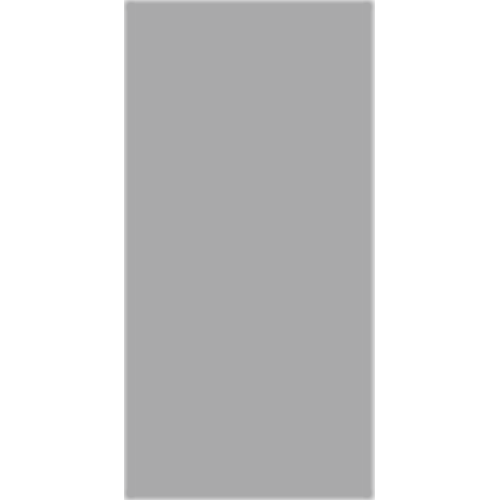#neofetch
“Unix is simple. It just takes a genius to understand its simplicity.” — Dennis Ritchie
#Slackware #Linux #IceWM #x11 #terminal #neofetch #twm
Here's a very geek thing.
Going to reply 5 times with my computers information in Fastfetch / Neofetch:
5 Operating Systems
> #Solus #KDE #Plasma6
> #Solus #Budgie
> #SerpentOS
> #PCLinuxOS #KDE #Plasma5
> #HaikuOS
4 Machines
> #System76 #Thelio Desktop
> #Razer Blade 15 Laptop
> #Alienware #M15x A07 Laptop
> #Alienware #M15x A08 Laptop
#Fastfetch / #Neofetch #Geek
Intel i3-10100 (8) @ 4.300GHz
3038 floats point MIPS (Whetsone)
per CPU.
6224 integer MIPS (Dhrystone)
per CPU.
BOINC maximum configuration:
Use ⪯80% CPU time.
Suspend if non BOINC CPU load >25%.
Typing lags at times, but I'm not apt to tweak at this time. (200 milliseconds –the time it takes the human brain to recognize emotion in facial expressions.
~Wikipedia)
Neofetch, hosted on the reputable and active project homepage at the Github repository, is designed to create system configuration screenshots on various platforms. The primary difference between Neofetch and ScreenFetch lies in its broader support; it extends beyond Fedora, RHEL, or CentOS and provides compatibility with almost 150 different operating systems, including lesser-known ones like Minix and AIX!
The Neofetch installation procedure is equally straightforward:
Debian and Ubuntu users use the following command:
$ sudo apt install neofetchFor Fedora and other RPM-based distributions use the following command:
$ sudo dnf install neofetchYou can also install neofetch on other operating systems including MacOS.
$ brew install neofetchOnce installed, Neofetch provides a standard system info display that can be further modified for your specific preference: image files, ASCII art, or even wallpaper, to name a few; all these customizations are stored in the .config/neofetch/ directory of the user’s home folder.
https://donwatkins.info/2024/10/13/neofetch-the-universal-system-info-display-tool/
Obligatory #neofetch print out. #Linux #LinuxMint #unixporn
@peterkotrcka would look nice in #neofetch too.
Installed #OpenBSD on my #KVM, and checked RAM. It's all over the place. Different apps report wildly different results. From 260 MB to 1.1 GB. Yes, there's always caches to take into account, but I don't think these apps give you any clear picture at all of how much actual ram there is available for usage.
Why are so many people saying "Neofetch is Dead", it feels like clickbait for content. The last release was in 2020.
Neofetch may be gone, but its alternatives aren't.
Python: Neofetch selbst basteln
Eine kleine Inspiration, um mit Python anzufangen.
I might not have gone all the way for the #2YearLinuxChallenge, but I think I can make it to the finish line for the #2YearWindowsChallenge 
@thelinuxcast you sure you don't want to get into this action?
Yo bruh, it's day #200 bruh. Look at the #neofetch bruh.
Bruhs ( @thelinuxcast, @Wyatt & @amin) where yous at? 
Hi, my #neofetch shows my system is only using 800mhz instead 2.8 Ghz, any ideas on how to make full use of my #OpenBSD install? #BSD #help_wanted
Don't have much time to work on any actually useful features today, so instead, here is an early design of the Abyssal Linux neofetch.
Tooting from #Debian12
Installed it on my laptop last night.
The Best Modern Linux Commands For Beginners And Experts #ModernLinuxCommands #LinuxCommandsAlternatives #httpie #bat #ncdu #htop #fd #exa #duf #tldr #autojump #zoxide #ripgrep #sd #jq #neofetch #dust #fossil #poetry #Commandline #Productivity #Linux #LinuxCommands #Linuxhowto
https://ostechnix.com/linux-commands-alternatives/
Everything You Should Know About #Neofetch 
(video courtesy of @thelinuxcast Be sure to Like, Comment, & Subscribe!)