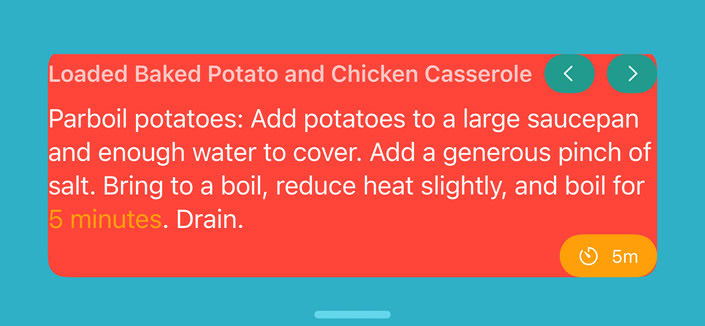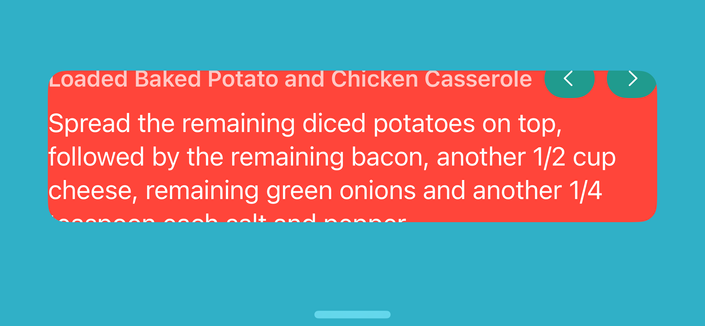Recent searches
Search options
#widget
Look at this little girl! She's incredibly smart. She's only been home for a few days but she's picking up the vibe of the house so quickly. She loves to follow us around and stand under our feet. She has a favorite bush in the front yard that she likes to attack. It is very suspicious.
Anyway, say hi to #Widget!
Some check the weather widget to prepare. Others just need a reason to justify staying inside. Which one are you?
iPhone Tip. Home Screen Widgets. I know some people are just not sure what they would do with a widget on their home screen. So I just thought I would share what I have done. I am all about trying to be as efficient as I can. So I made me a widget that would help me be able to do things more quickly. I use the Shortcuts Widget. It can hold up to 8 shortcuts. So what kind of shortcuts did I put on the widget? Well, glad you asked! , 1, Craeate a Note. 2, Message my wife. 3, Message my daughter. 4, blank message to go to anyone. 5, Opens blank email ready to type. 6, Opens my folder in Dropbox that contains all of my important files. 7, Opens a blank post for Mona. So all of these just sit on a widget on my home screen, and I can start any of them with just a simple double tap. So if I need to jot down a quick note, I just hit create note, and a blank note pops up ready to go. If I need to send an email, then I just hit email, and a blank email pops up ready to go. If I need to access my files folder in Dropbox, then I hit my Dropbox button. And if I want to send something to all of you, then I just hit Mona Post. These shortcuts are very simple to do, and there are others to choose from depending what you are looking for. This one widget makes things so much easier and quicker for me. If you would like to do something like this, but not sure how. Then I would be happy to help in any way I can. All you have to do is to let me know!
, #iPhone #Tip #Widget #shortcut #easy #Efficient #blind
Ooh, nifty, figured out the EPA has an AQI widget. Not sure what to do with it, but kind of fun to have. #AQI #AirQuality #widget
@ottaross The only difference between inline & trailing hashtags as I use them is that the first can fit into the flow of the text, & the latter can't. That doesn't make them extra; that just means they couldn't fit. For example if #widget fits grammatically but I also want to make sure someone can browse #widgets, the latter might get a trailing tag.
From an accessibility perspective anything that requires extra click actions to reveal informaiton is sub-optimal.
The Old English Wordhord has been updated for iOS 17 with a new word-of-the-day StandBy widget! It’s also been updated with iPhone and iPad lock screen widgets.
Anyone out there having trouble rendering views in a Stand By Live Activity?
It seems there's a padding around our views we can't get rid of.
And when updating the activity via an #appIntent the frame doesn't always update correctly and cuts off content. See screenshot no 2.
#mastodon #html #website #widget showing outbox toots and reboosts of a user can be found here
https://www.hanscees.com/rss/feed4.html
Code of #python #rss generator of outbox here
https://github.com/hanscees/mastodon-outbox-widget/blob/main/README.md
My #mastodon timeline #widget is life!
Isn't it gorgeous!
I had to use #javascript #python and even #bash
But there it is
https://www.bomengids.nl/
#mastodon #html #website #widget showing outbox toots and reboosts of a user can be found here
https://www.hanscees.com/rss/feed4.html
Code of #python #rss generator of outbox here
https://github.com/hanscees/mastodon-outbox-widget/blob/main/README.md
#mastodon #widget showing outbox toots and reboosts of a user can be found here
https://www.hanscees.com/rss/feed4.html
Code of #python #rss generator of outbox here
https://github.com/hanscees/mastodon-outbox-widget/blob/main/README.md
@wijzeggen somebody who speaks #dom and #javascript fluently who wants to help me hack the url above so it becomes a beautiful #rss #widget for #mastodon.
I can probably do it, but it will take me a looooooong time
Anybody ever made an #rss #widget and bot for #mastodon #fediverse?
Like the one #twitter has?
Perhaps download first with #python
Then publish on you own website?
Only rss widget maker I found was this
https://surfing-waves.com/feed.htm
But I want to host the cache myself