Some shortcuts are too good to keep to yourself. Which ones does everyone deserve to know?
Tip: in our browser, hit Ctrl+F1 (Cmd+F1 on Mac) for a full cheat sheet.
Some shortcuts are too good to keep to yourself. Which ones does everyone deserve to know?
Tip: in our browser, hit Ctrl+F1 (Cmd+F1 on Mac) for a full cheat sheet.
@stroughtonsmith Thanks for doing this!
I'm building a contextual macOS #Shortcuts launcher. It shows select workflows relevant to the currently active app.
How it works: In the Shortcuts editor, it lets you tag workflows to specific apps. When an app with "tagged" workflows is in front, BarCuts shows them (and only them!) in a menu bar for easy access – also available via Raycast, Alfred, or scripts.
https://actions.work/barcuts?ref=showcase25
It's a 100% replacement for Shortcuts own meh-nubar.
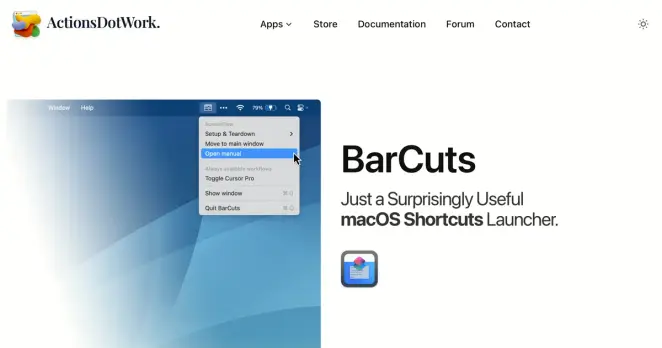
Progress towards universal Copy/Paste shortcuts on Linux

Up until now, there was the aforementioned configurable action to do that, which made it kind of unusable for folks who shared their #Shortcuts workflows with others, and/or for workflows that were supposed to run on both #macOS and iOS.
The new version makes away with that, and I think the new panel turned out rather well!
https://actions.work/barcuts/?ref=2025.4-mastodon #productivity
2/3
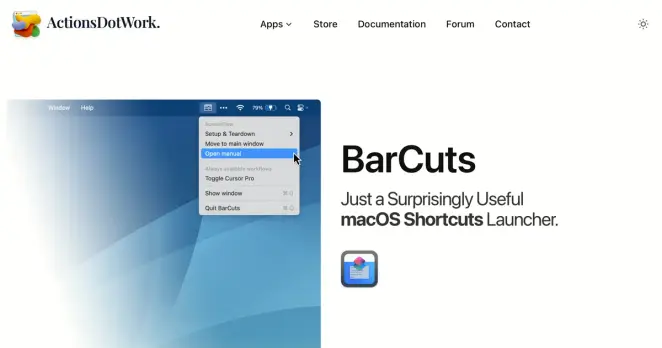
So if you're looking for a better way to launch your #Shortcuts, give it a spin. It also comes with keyboard support, there's a #Raycast extension, an #Alfred workflow, and a #CLI tool. It's quite handy!
I even made an updated intro video. If you're in a hurry: The first minute will tell you anything you need to know.
https://www.youtube.com/watch?v=sczwaYyaevY
https://actions.work/barcuts/?ref=2025.4-mastodon #macOS #productivity
3/3
I'm happy to announce the biggest update yet for my contextual #macOS Shortcuts launcher, BarCuts. Productivity Frens, let me tell you: It's a banger!
This update adds a new floating panel to #Shortcuts for linking ("tagging") apps to workflows (before, we used a special Shortcuts action for that). You still define which workflows you want to have available in what app – but it's so much nicer now!
https://actions.work/barcuts/?ref=2025.4-mastodon #productivity
1/3
Shortcuts is at it again. For a completely unknown reason, an action which existed last night suddenly doesn’t exist. I’ve not even installed any OS updates.
Anyone else tried the Use Model action in #Shortcuts?
I'm curious what people are building with this: https://matthewcassinelli.com/ios-26-public-beta-shortcuts-actions-apple-intelligence-messages-notes-checklists/
Is there a way to receive a Message type object in iOS #Shortcuts?
I can send it from the Automation, but then…
Hey Stephen, is it possible to create an iCloud link of a file in iCloud Drive? I’m trying to avoid sending a .zip file through email to my work windows machine.
The web is full of links designed to track and surveil the people who share and receive them.
I want to encourage people to be kind to their friends and followers by stripping tracking data from links they share. You can do this by only sharing only expanded versions of links and by removing tracking query parameters.
If you’re on iOS (or macOS), you can use this simple shortcut I created to do so.
https://chromamine.com/2025/07/share-links-thoughtfully-with-an-ios-shortcut/
Sure, yeah, that makes sense.
*Looks outside.*
Yep, DPIWidth is lookin' 216 out there for sure.
I’m going to lobby for a Shortcuts-HomePod feature enhancement that I know will never be seen or implemented. I want to set a a HomePod volume level to an EXACT number using a Shortcut. My use case is an automation that resets my HomePod volume before I wake up so the NPR isn’t quite so loud, because I had louder music the evening before. #ios26 #apple #shortcuts #homepods
FB18202314
#iOS26 #Shortcuts bug report sprint
FB18146124 (I can only write positive integer numbers in a Dictionary action)
FB18146547 (Choosing from a Dictionary only shows the values, not the keys)
FB18146999 (“Run JavaScript on Web Page” waits more than 10 seconds to run the script)
FB18147621 (Running any shortcut from Safari’s share sheet makes the Markup and Print options disappear)
FB18148105 (Can’t move the cursor normally when renaming a shortcut)
1/2
Play Music Shortcut Not Working in macOS 26 Beta 1 (FB17985688)
Buze tutorial: differences/shortcuts for buzz(tracking)
I'm not sure if it's just me or not, though I don't think it is, but Apple messed up Shortcuts at least on the MacOS Tahoe Developer beta builds. Let me explain.
I have a shortcut that does several things, including starting Apple Music and then starts playing a specific playlist with shuffle enabled.
This worked up until the Tahoe update. Now, it starts Apple Music, but never starts playing and I can't find a way to specify that it play a specific playlist and to enable shuffle when it does.
Whim: “Gosh, it'd be handy to have crontab for running #Shortcuts on #iOS.”
Action: Do a quick web search
Result: Mind blown by a blog post from @joshdholtz.
https://www.joshholtz.com/blog/2021/06/23/automating-ios-shortcuts-the-cron-job-way.html
Made this share sheet Shortcut that converts a shortened YouTube url (i.e., youtu.be) to a full url and removes the tracking at the end.
edit 2: Fixed a couple of problems with the text replacement. New version (version 2) here: https://www.icloud.com/shortcuts/7368b59ace2d4ae69bd34cd787eaef53
#Apple #Shortcuts to quickly open text replacements in settings on iOS
https://www.icloud.com/shortcuts/79e61088db514fba8629aa5fe8460ae2