@anselmschueler
I love it when people ask. XD
I am:
- Deeply nostalgic about the 16-bit era of computing and its graphic limitations
- Deeply concerned that I use as little of my instance admin's (admittedly ample) data storage as possible
So, I almost never post videos, and when I post pictures, I either post as very compressed #WebP (not my favorite image format, but it's the best format for low-fidelity/high-compression images that #GoToSocial supports), or "lossy"-compressed PNGs.
I have a utility on my phone (Image Toolbox) that can reduce PNG files by reducing the number of colors, but it's not great at picking the colors.
When I have the time and presence of mind to do so, I will take the PNG into GIMP and either use its conversion function to reduce the number of colors (to something like 32 or maybe 64, possibly as low as 4 or 8), or (like in the above case) I'll actually hand-select the important colors in the image and tell GIMP to reduce the image to just those colors.
In this case, the original screenshot PNG was 83KiB, which I managed to bring down to 16KiB through the manual color reduction process (down to just 6 colors).
If you peruse the #LossyPNG hashtag, there are plenty of examples. Some are obviously reduced (and are reminiscent of graphics on 16 bit machines like the #Amiga or #AtariST), but some look quite good for how severely reduced they were.


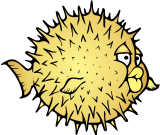


 Mima-sama
Mima-sama 