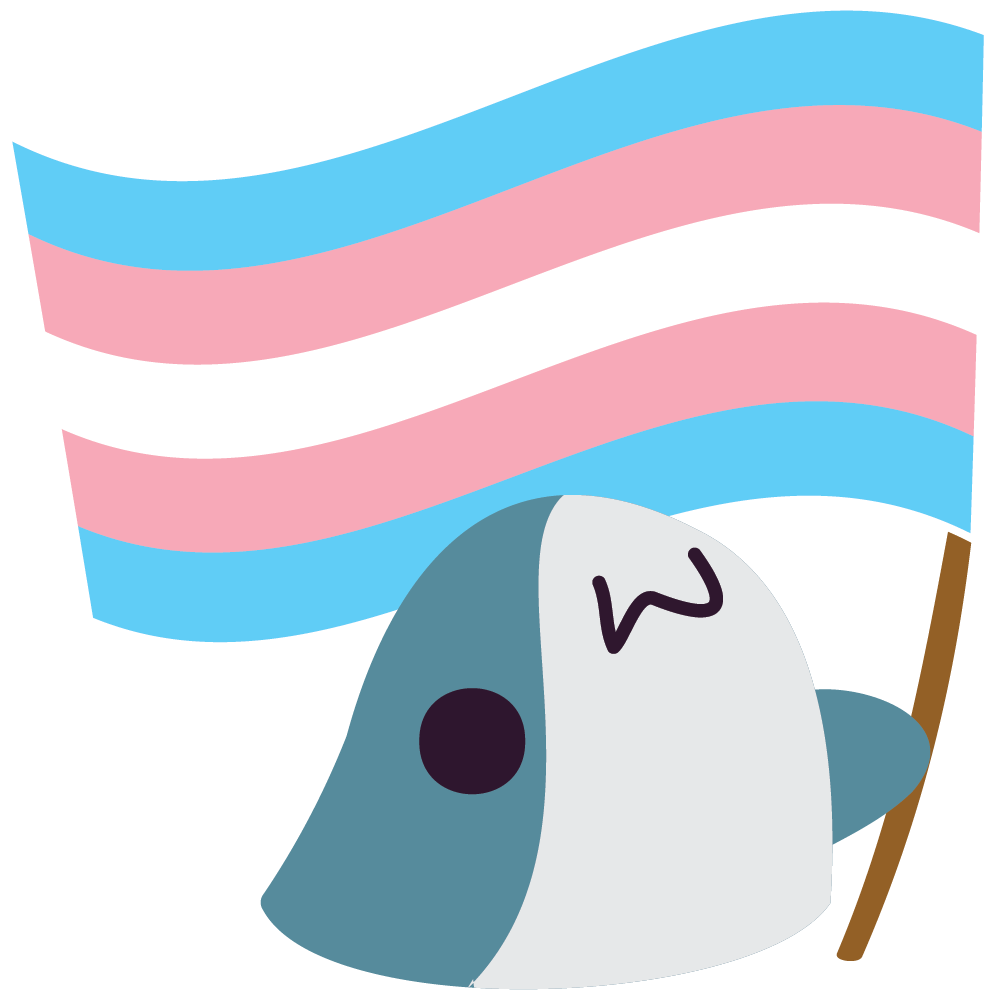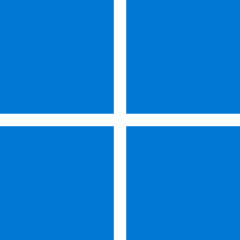Hey lovelies 
Question for any of y'all who have more knowledge than we do in relation to fixing networking issues within Windows 11 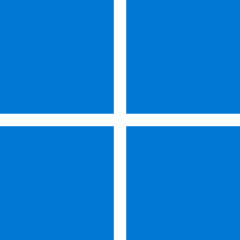
One PC on our network had been having intermittent networking issues on Windows 10, so we did an in-place upgrade to Windows 11 24H2.
This did fix some issues, but we're still having 2 major issues:
- The PC can see, but refuses to connect to, our Synology NAS (DS220J). It keeps asking for a username and password, like it's failing authentication.
- Other Windows-based PC can connect to it, and it can see them, but Kodi on a Fire TV stick (4K Max, 2024 model) refuses to connect to it over SMB (Samba), giving a "no route to host" error message.
We've reviewed guides such as:
... and made some settings tweaks. We've also gone through common troubleshooting tips such as:
- Making sure the connection is private;
- Making sure that filesharing is enabled;
- Tweaking SMB connection settings in Synology NAS;
- Deleting and manually re-entering the login details for the Synology NAS under the credentials manager;
- Changing the minimum (no minimum, 1, 2) and and maximum (3) SMB level on Kodi;
- Updating Windows and drivers;
- Using DISM and SFC;
- Group policy updates;
... but sadly to no avail.
We're trying to avoid a clean install, as there's a lot of stuff we'd need to reinstall, and we don't have the time, executive function, or (most importantly) and patience and emotional regulation to do that right now 
Any thoughts?
Update, 2025-07-11:
With the help of suggestions from lovely folks, it looks tenuously like both issues have been resolved on the PC 

We didn't make it clear above, but both versions of Windows are the Pro versions. (Used a Home version of WIndows - XP Home - only once. Never again!!!)
In case it helps anyone else, here are the additional steps we took, based on comments, to resolve the issues described above:
- Checked router (RX-AX88U) to check no DHCP issues.
- Realised that the MAC address on the static IP address section for the PC was for the onboard NIC, rather than the PCI-E one we'd previously installed. This hadn't caused issues previously, but we did take the time to update this.
- Reset the IP stack.
- Uninstalled SMBv1 by removing from Windows Features.
- Disabled SMB1 and verified that SMBv2/v3 enabled (per guide here).
- Disabled SMB client signing requirement and enabled guest fallback protection (per guide here).
- Deleted saved credentials for the Synology NAS again under Credential Manager
- We'd done this previously, but it hadn't worked by itself.
- Interestingly, when we deleted it once, it then reappeared, so we had to delete it twice.
- Rebooted.
On the Fire TV Stick (4K Max, 2024), we'd also checked that the Kodi settings showed a minimum SMB protocol of V2.
Under the Synology NAS (a DS220J), we'd previously also gone into Control Panel > File Services > Advanced Settings > General and set:
- Minimum SMB protocol to SMB2;
- Transport encryption mode to Client defined;
- Server signing status to Forced;
... per recommendations we'd read online.