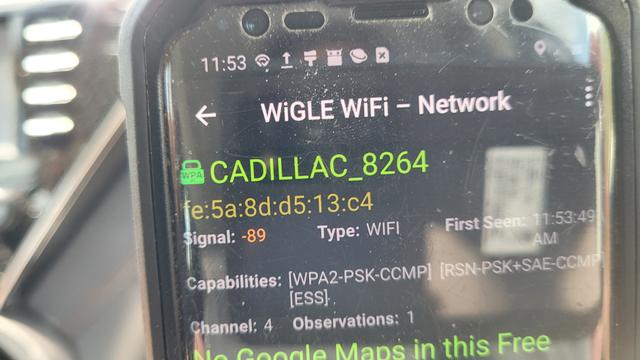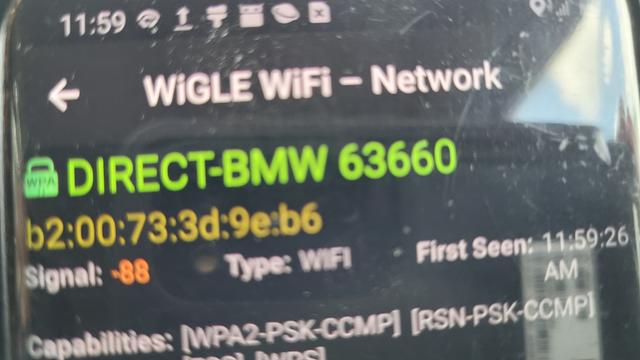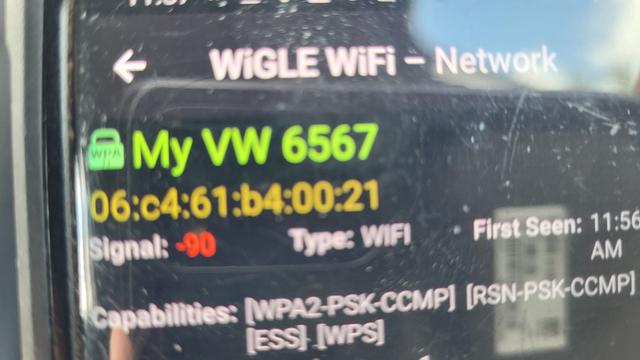I dunno about you, but I feel like your car should not be sending unique identifiers out 100ft in every direction. #privacy #auto #wifi #Bluetooth
Recent searches
Search options
#bluetooth
Another Monday. Another edition of the Privacy Roundup featuring news items curated with end user #privacy and #security in mind.
This edition features:
- #Android Apps using #Bluetooth and Wi-Fi connection data to estimate and collect user location data
- #Apple Passwords app used insecure HTTP
- Video gamers beware: another game pulled from Steam for being #malware in disguise
- Free online converters adding malware to converted files
- Threat actors using #Reddit posts to push information stealing malware, primarily targeting #cryptocurrency traders/enthusiasts
- Data breaches at the largest US sperm bank and a large teacher union
… and more.
#privacymatters #databreach #cybersecurity #cybersecurity #infosec #gaming
Regular reminder - Participating in social #protest? Have your mobile devices switched off, in airplane mode or leave them at home to avoid being caught in dragnet #surveillance.
Keep them off on - the complete journey - before and after. If you must use your mobile, be diligent in your efforts to protect your #privacy:
- Encrypt your device
- Have it pin-locked
- Disable #biometric logons
- Disable #Bluetooth
- Disable location services
Week 11 of the #Privacy Roundup is out. Featuring:
- Data broker bragging about having personal information of billions of people
- How the ESP32 #Bluetooth backdoor isn't a backdoor
- North Korean government APTs spreading #malware on #Google play, #npm
- An ICE OSINT Tool that can monitor 200+ websites of a target
- #Apple patching an exploited zero-day in WebKit
- #Microsoft Patch Tuesday, 6 exploited zero-days
... and more, of course.
#Fairphone5 question: anyone ever managed to share a file via #bluetooth (e.g. to an Android tablet or Windows computer)? It just doesn't work for me - I can pair the devices, but file sending always fails.
#Murena #eOS
I gave in. I bought this.
Wired headphones are a cable mess. In ear headphones never fit my ears.
Introducing: a bone conduction headphone.
I didn't believe this would work but it's forking amazing.
For those who are curious: https://shokz.com/products/openrun
And yes, they're not cheap.
10/10
I won’t argue with results. It works & I love it, but why does it work?
Even though it supports HID it is still transmitting it over #Bluetooth LE and should not be compatible with a Classic Bluetooth #PDA. Whats going on here?
Looking up only the second line from the chip give us a different Cypress data sheet that lists Bluetooth 3.0!
Does this #Keyboard have a 2 in 1 chip? Both Classic and BLE for ultimate compatibility?
https://mm.digikey.com/Volume0/opasdata/d220001/medias/docus/752/CYW20730_RevJ_4-25-17.pdf
#WindowsMobile #PocketPC #Palm
9/10
These keyboards have been manufactured for years under different names. It’s also used a variety of different #Bluetooth chips over the years.
Whatever chip we have here, we struck gold!
It appears we have a Cypress CYW20730 chip. The data sheet confirms it’s a 5.1 BLE chip that supports HID profile 1.1.
8/10
I can’t believe it! Goal achieved.
The Arteck is a new easily obtainable & affordable #Keyboard. It connects to every persistent #WindowsMobile #PocketPC device that I tested! It’s driverless and the layout is almost perfect for it’s size. It’s also backlit!
I’m confused though. It’s #Bluetooth LE 5.1 and should not work with these Bluetooth Classic 1.2 and 2.0 devices. Whats going on here?
Lets crack it open and take a look.
7/10
Now the best for last! The Arteck HB030B #Bluetooth #Keyboard.
This is a cheap keyboard that you can still find new. It has a chiclet design, is backlit & doesn’t compromise much on the layout other than messing a bit with the Alt, Ctrl and Windows key button arrangement.
Amazingly this Bluetooth 5.1 keyboard connects to all of my iPaqs (111, 210, HX2495, HX2795b) & my #Dell Axim X51V using Passkey 1234!
6/10
This is the #Ipad Kensington Key Folio Pro K39357US.
This #Bluetooth chiclet #Keyboard is fantastic! It is sleek, responsive and feels modern. It also has a decent layout and doesn’t forget the right shift key like the previous Key Folio.
Once again it effortlessly connected to all of my iPaqs (111, 210, HX2495, HX2795b) and surprisingly also connected to my #Dell Axim X51V using Passkey 1234!
5/10
Next up is the #Ipad Kensington Key Folio K39294.
It’s a #Bluetooth 2.0 spill proof rubber covered #Keyboard that drove me crazy due to the right shift key being absent. LOL.
It’s connectivity was identical to the Freedom Pro. It easily connected to all of my iPaqs (111, 210, HX2495, HX2795b) and unfortunately refused to connect to any of my #Dell Axim X50 and X51 series.
4/10
First up is the Freedom Pro #Bluetooth #Keyboard.
This keyboard folds in half and has a slide out removable stand for your #PDA.
I didn’t like it. It was probably decent for the time but we can do much better these days.
Regardless, it easily connected to all of my iPaqs (111, 210, HX2495, HX2795b) and unfortunately refused to connect to any of my #Dell Axim X50 and X51 series.
3/10
It was already going to take some luck to get great compatibility with a random #Keyboard but I also had another goal; the #Bluetooth keyboard needed to run under the HID profile so no driver installation would be necessary.
The dream is to get a new keyboard, connect over Bluetooth and just start typing!
I began researching and securing a variety of keyboards to try & focused my testing on persistent #WindowsMobile 5.0+ devices
2/10
Unfortunately after talking with people & reading up on the #Bluetooth protocol I learned that Bluetooth Classic (1, 2, & 3) is not compatible with the current Bluetooth LE (4, 5, etc.). I had no idea!
A new keyboard seemed doubtful and everyone I talked to suggested buying an old expensive #PocketPC or #PDA #Keyboard but then I got a great suggestion; get an old #Ipad keyboard.
Those are plentiful and cheap!
1/10
Those who have followed me for a while know my obsession with #RetroTech. After my #Palm TX bit the dust, I took the opportunity to jump into the world of #PocketPC.
I wrote several tutorials in the past and recently turned my focused to finding a new #Bluetooth #Keyboard that would be compatible with them. There were some made back when these devices were new but there had to be a better, current solution.
Barrierefreiheit: Wie eine App Menschen mit Sehbehinderung durch die Stadt lotst
Die LOC.id-App führt Menschen mit Sehbehinderung zu Ampeln und an E-Scootern vorbei. In Hannover testen Schüler und Azubis, wie die App vor Baustellen warnt.
Secret commands found in #Bluetooth chip used in a billion devices - https://mashable.com/article/bluetooth-chip-cybersecurity-hidden-functionality-commands "The bluetooth chip is called ESP32 and is manufactured by the China-based company Espressif." #china you say....? #backdoors
Finally I have #Telegram Desktop on #FreeBSD. This unlike #Bluetooth was only a matter of installing the package.
The ESP32 Bluetooth Backdoor That Wasn’t - Recently there was a panicked scrambling after the announcement by [Tarlogic] of a... - https://hackaday.com/2025/03/10/the-esp32-bluetooth-backdoor-that-wasnt/ #securityhacks #bluetooth #esp32 #cve