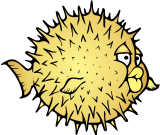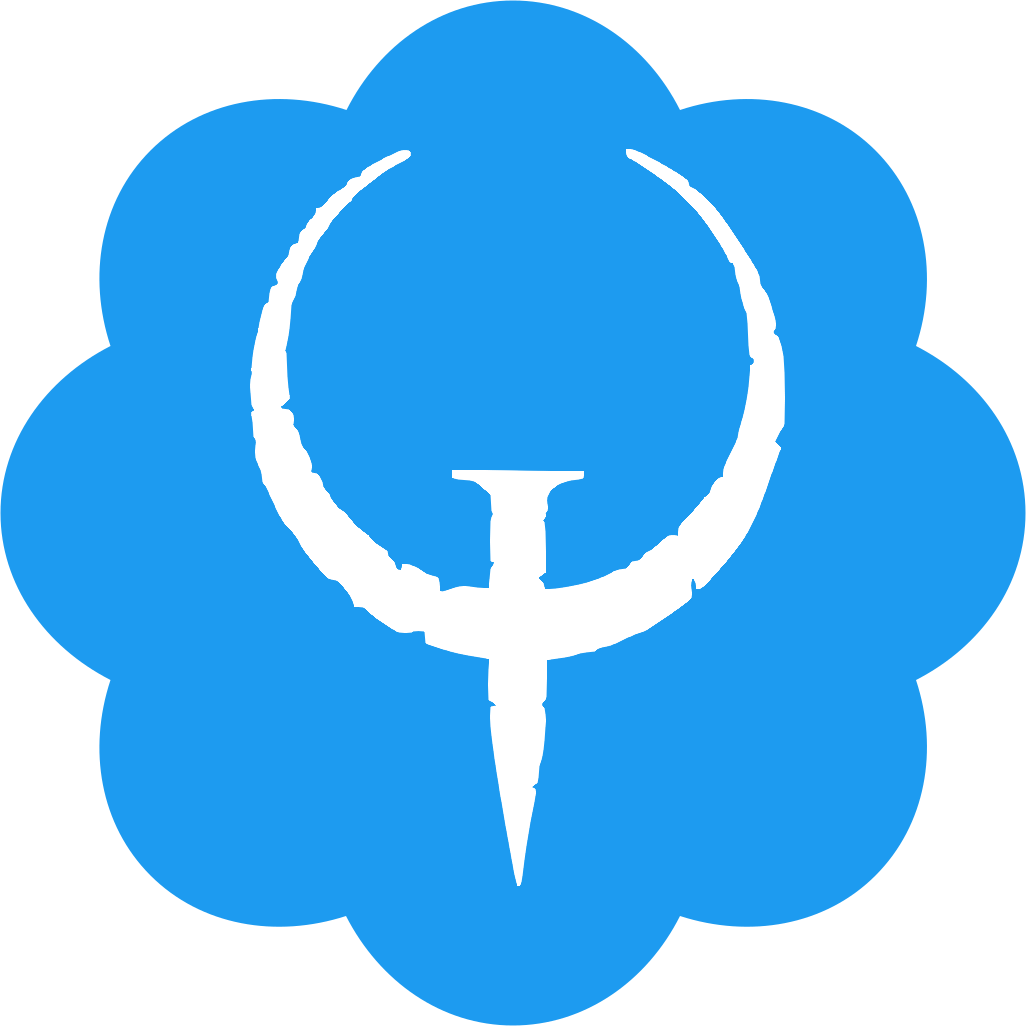Un trucchetto utile nella #shell #bash , per chi usa Linux. Magari lo conoscete già, ma potrebbe tornar comodo a chi non lo conoscesse.
Poniamo abbiate il cursore a metà di una riga di testo nella shell.
Ctrl + A - sposta il cursore a inizio riga
Ctrl + E - Sposta il cursore a fine riga
Ctrl + U - Cancella indietro dal cursore a inizio riga
Ctrl + K - Cancella in avanti dal cursore a fine riga
Le maiuscole sono una convenzione, van bene le minuscole ( thanks @oblomov
#linux #shell )