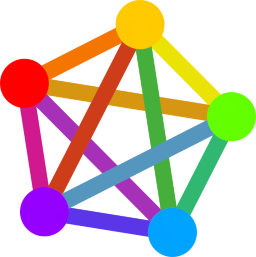soo, I just remembered I have a #userscript for our mastodon instance
Did a quick check with the latest 4.5-alpha update we installed yesterday, fixed a few small issues and I hope that I got them all!
You should get the updates soon (tm) automatically, but if you wanna make sure you're up to date, you can get the updates by clicking one of the links below:
Both versions are currently up to date, the dev version might get some updates more quickly, but that'll depend on if I have any motivation to push updates at all - the userstyle is currently pretty solid as-is in my opinion, and I'm not sure what else I would want to add.