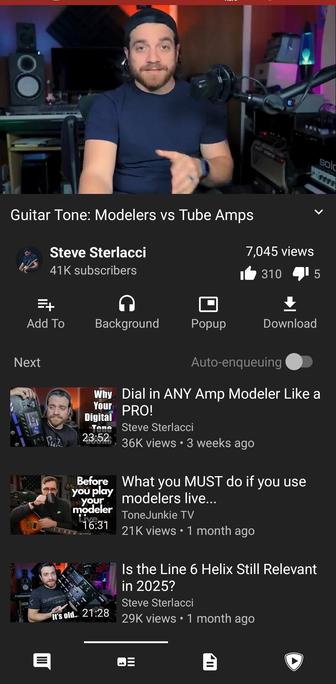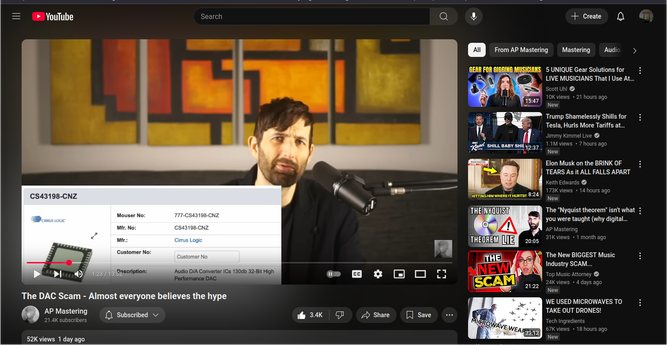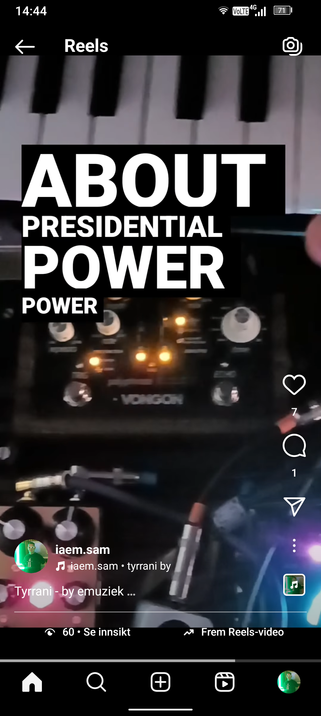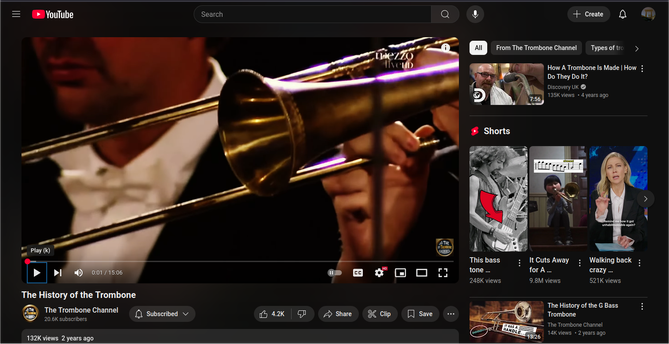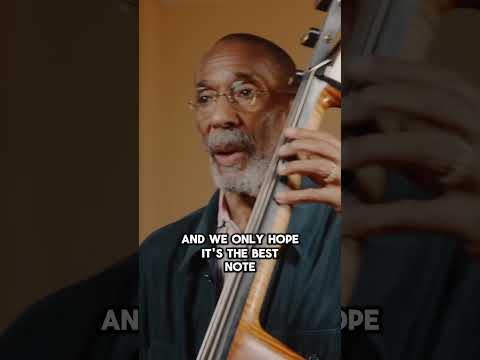Bass Guitar Amplifier Adjustment
Adjusting a bass guitar amplifier involves setting the EQ (equalization) and other controls to get the best tone for your style, venue, and preferences. Here’s a step-by-step guide to dialing in your bass amp settings:
1. Set Initial Controls
Gain: Start with the gain at a low level. Increase it gradually until you hear distortion, then back off until the sound is clean. If you prefer a grittier tone, leave the gain slightly higher.
Volume: Set the volume to a comfortable level. Adjust it based on your playing environment, such as practicing alone or playing with a band.
2. Adjust EQ (Bass, Mid, Treble)
Bass: Controls the low-end frequencies. Increasing the bass can add warmth and depth. For a more defined sound, avoid cranking the bass too high, as it can make the sound muddy.
Mids: Mids are essential for a clear and punchy tone, especially in a mix. Higher mids add clarity and presence; reducing them can create a scooped sound often used in slap bass.
Treble: Controls the high-end frequencies. Increase it for more clarity and definition, or roll it back for a warmer sound.
3. Use Shape/Contour Controls (if available)
Many bass amps have a "shape" or "contour" control that adjusts the mids for different tones. Experiment to see how these affect your sound, especially if you want a quick, scooped tone.
4. Experiment with Extra Features
Compression: Some amps have a built-in compressor, which smooths out your dynamics and adds sustain. Start low, increasing only until it’s just noticeable.
Drive or Overdrive: If you like a more aggressive, gritty tone, use the drive/overdrive knob to add subtle distortion.
5. Room Acoustics
Adjusting your EQ based on the room’s acoustics is important, especially for live gigs. Rooms with a lot of bass resonance may require turning down the low-end or cutting certain frequencies.
6. Test and Fine-Tune
Play different styles and techniques, like slap, fingerstyle, and pick, to see how your tone holds up.