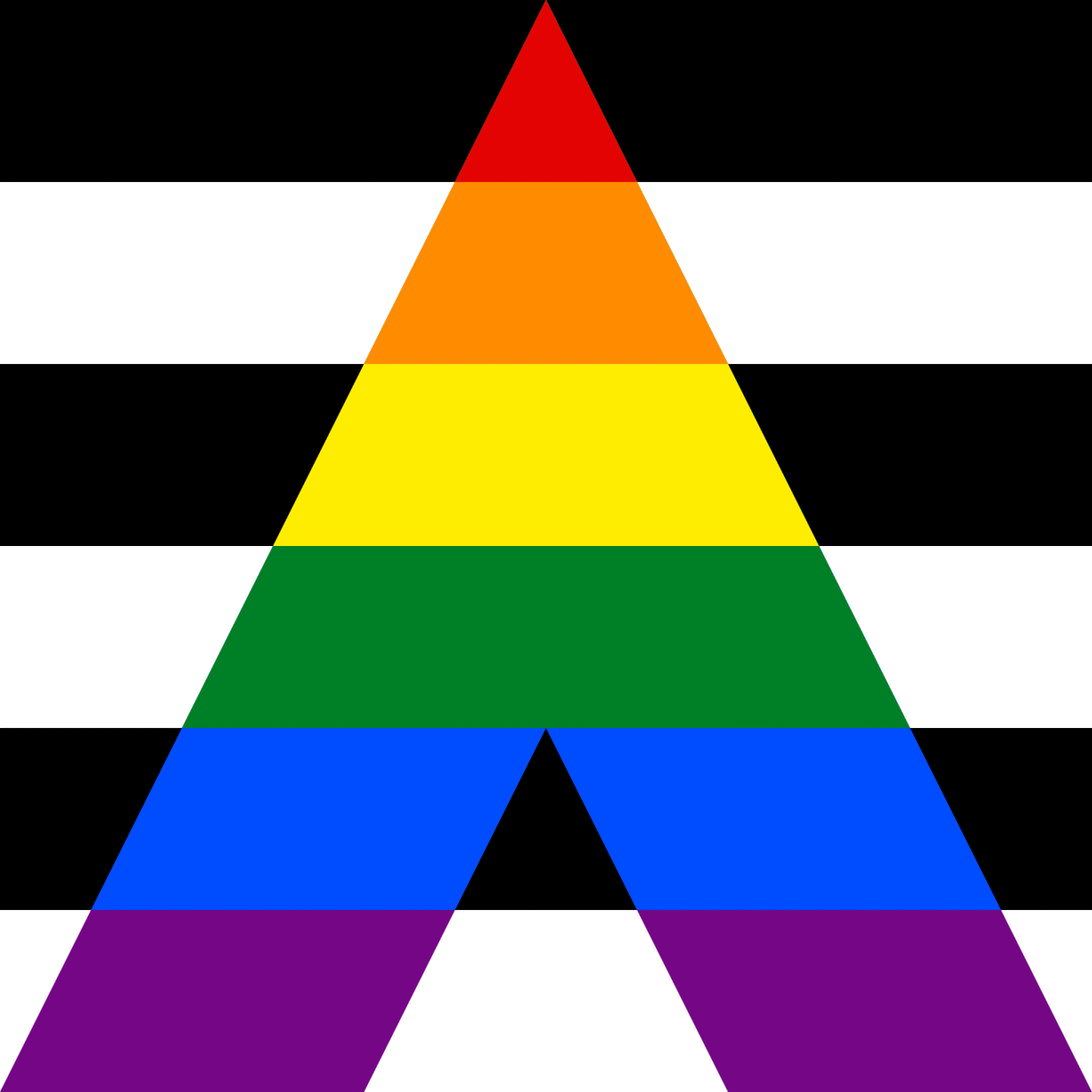#homenetworking
Anyone have experience adding a #ethernet drop or two to new build (>2009) construction houses? This feels like a job that's too small for a *good* low voltage electrician but slightly out of my ability as an amateur. The house even has a junction box in the basement next to the ONT that goes to 6 different rooms in the house, just not the room that *I* want. In older places I've lived the walls were wide and accessible from the unfinished basement, so I'm not used to running stuff through all this spit and polish. #HomeNetwork #HomeNetworking
Ever since setting up the new #router we've been tripping over cables. I finally got around to hanging it up on the wall tonight, but I didn't get around to hanging the wired backhaul. So, I'm testing the #6Ghz #wireless backhaul and it's *almost* as fast as it was with the #ethernet
I'm exceptionally satisfied with this #TPLink #Deco #BE10000. It's perfect for >1gig connections. And they marked it down $50 since I bought it!
Embrace IPv6 before its too late? - Many hackers have familiar sayings in their heads, such as “If it ain’t broke, don... - https://hackaday.com/2024/06/08/embrace-ipv6-before-its-too-late/ #routeradvertisement #homenetworking #networkhacks #slaac #ipv4 #ipv6
Today I finally finished the data line install in the #HomeNetworking closet, the final part was adding a fiber port inside the closet and also to the plate outside the closet, allowing the fiber connection for my desktop computer to get into the closet without being snaked under the closet door. Nitpicky? Yes, but it's nicer this way.
Finally got around to ceiling mounting the network closet AP as well. #HomeNetworking
Tidied the cabling up! #HomeNetworking
My home server is still disconnected for maintenance but got the PDU installed and moved everything up so now the rack is just about done. Everything is on tested UPS power now so our network should stay up at least for router and aggregation switch, Internet link, one WiFi AP, home server, and a couple ports in my office (the rest of the switches elsewhere aren't on UPS power, and that's Ok).
Definitely broke a sweat doing that but no blood so I'll call that a win.
#HomeNetworking
Tested the hoped for performance and got what I wanted out of the aggregation switch - the integrated UDM pro switch has a limitation of only offering a total of 1 gbps WAN connectivity for the entire switch (ref: https://ubntwiki.com/products/unifi/unifi_dream_machine_pro) and now that my desktop is connected to the USW Aggregation switch instead, I can properly (across multiple devices, or presumably from my desktop alone) saturate the WAN link.
I'm planning on moving my home server & the connection to the switches driving the rest of the network outside of my office also on the aggregation switch, but probably leaving one WAP and the 1 gbps switch at my desk (for work computer, laptop, netbook anything else I'm hooking up temporarily or doesn't have high bandwidth needs) on the integrated UDM pro switch.
Got my desktop (Ubuntu Linux) working with a 10Gtek PCIE SFP port card, LC LC OM3 fiber, and unifi multi-mode optical modules with zero software hassles. I'm questioning whether I should even be bothering with 10 GbE within the network closet.
It might be cheaper for short range links to just use an SFP card and a DAC directly to the aggregation switch.
#HomeNetworking
Tidied up the MOCA transceiver setup in the basement. #HomeNetworking
The #HomeNetworking continues. Added four runs to what is currently a disorganized network closet but will soon be much better managed with the installation of a small rack and more cable management. Significantly less cables on floors and going under doors now.